New Referral Tracking Features
We're excited to introduce new features that enable businesses to capture and track referrals before they become care recipients. This is the first of many sales features we plan to release in the coming months.
Introducing Referral Profiles
Efficiently gather information and track the status of potential clients.
- New Profile Type:Added a new workspace profile type called "Referral." Designed to help your sales and intake team gather information about potential care recipients before they sign up for services.
- Profile Structure:Referral profiles do not have a services tab, unlike Care Recipient profiles. Services cannot be created for referrals until they are converted to Care Recipients.
- Conversion Process:Once a referral is "won," you can convert the referral profile to a care recipient profile and create services to provide care. All information gathered on the referral profile will be retained when converted to a care recipient.
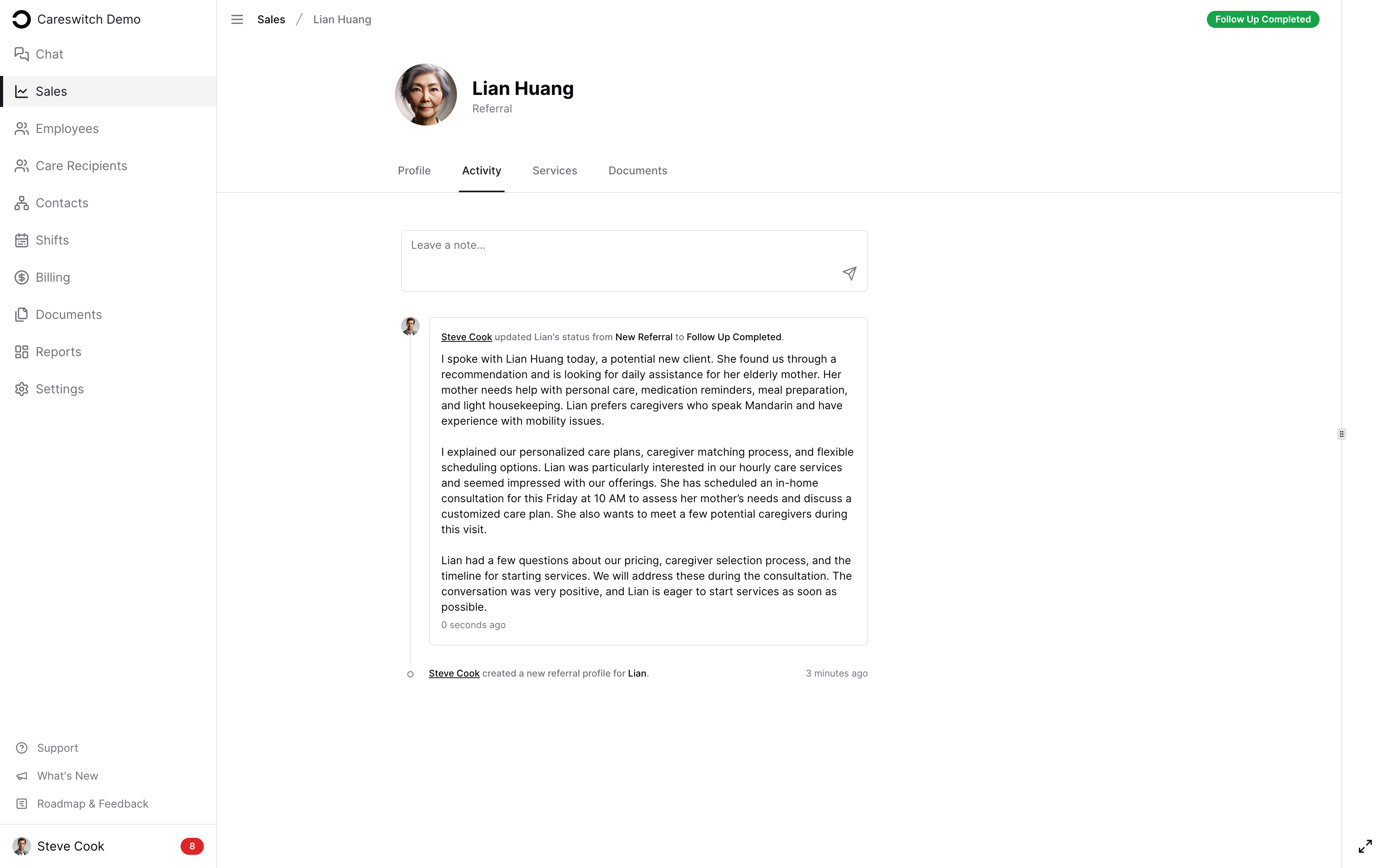
Tracking Referral Progress
Easily monitor and update referral statuses through the sales lifecycle.
- Status Switcher:Located at the top right of Referral profiles, the new profile status switcher allows you to change the status of a referral at any time.
- Organized Statuses:Profile statuses are grouped by stages to help organize and track referrals efficiently. The flexible status system allows any status to be applied to any profile, regardless of its current status.
- Customizable Statuses:Statuses can be customized in the workspace settings. More information about creating custom statuses can be found below.
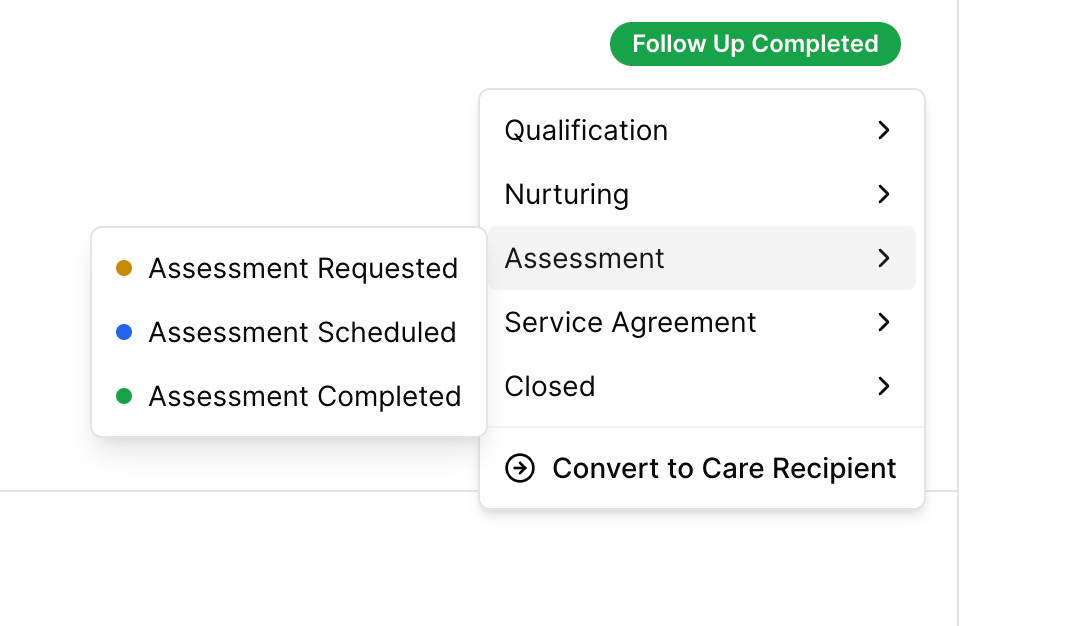
Notification of Status Changes
Keep your team informed when a referral's status changes.
- Team Notifications:When changing the status of a referral profile, you can optionally write an update and select team members to notify. Selected employees will receive a notification that links directly to the updated referral profile.
- Enhanced Activity Feed:The activity tab on referral profiles now includes all status change events, providing better visibility and audit trails.
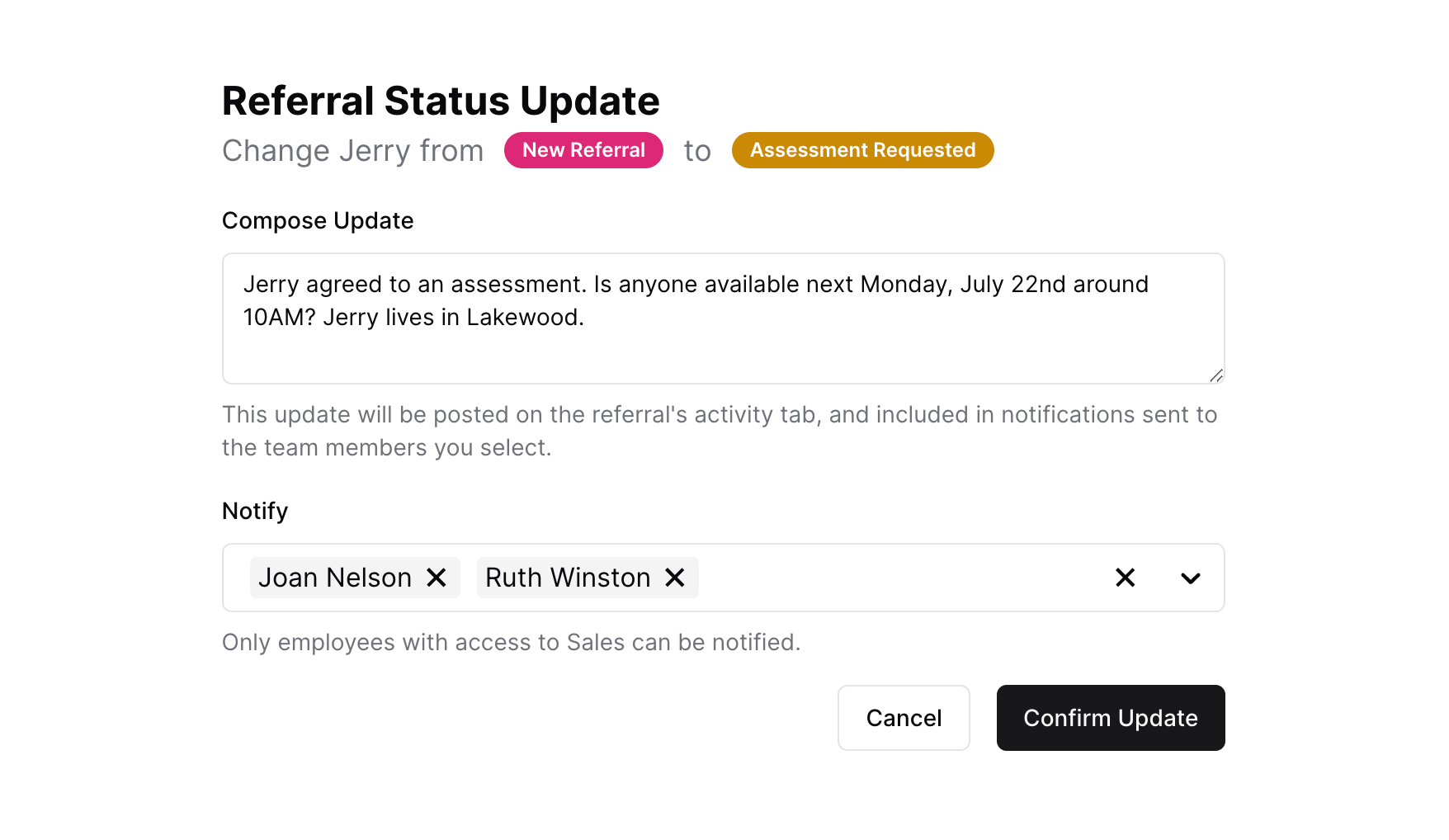
Sales Tab in Workspace Navigation
Centralized access to referral profiles under the new Sales tab.
- Sales Tab Access:Referral profiles can now be accessed from the primary navigation under a new tab called "Sales."
- Referral Profiles Table:The sales tab contains a table listing all referral profiles in your workspace, categorized by sales stage and status. New referral profiles can be created by selecting "Create" at the top right of the sales page.
- Sales Stage Overview:The top of the sales page displays the number of referral profiles in each sales stage. Filter referral profiles by selecting the tiles at the top of the page, with additional filtering options by referral profile status.
- Access Control:Configure who can access the workspace sales tab in Workspace Settings: Roles
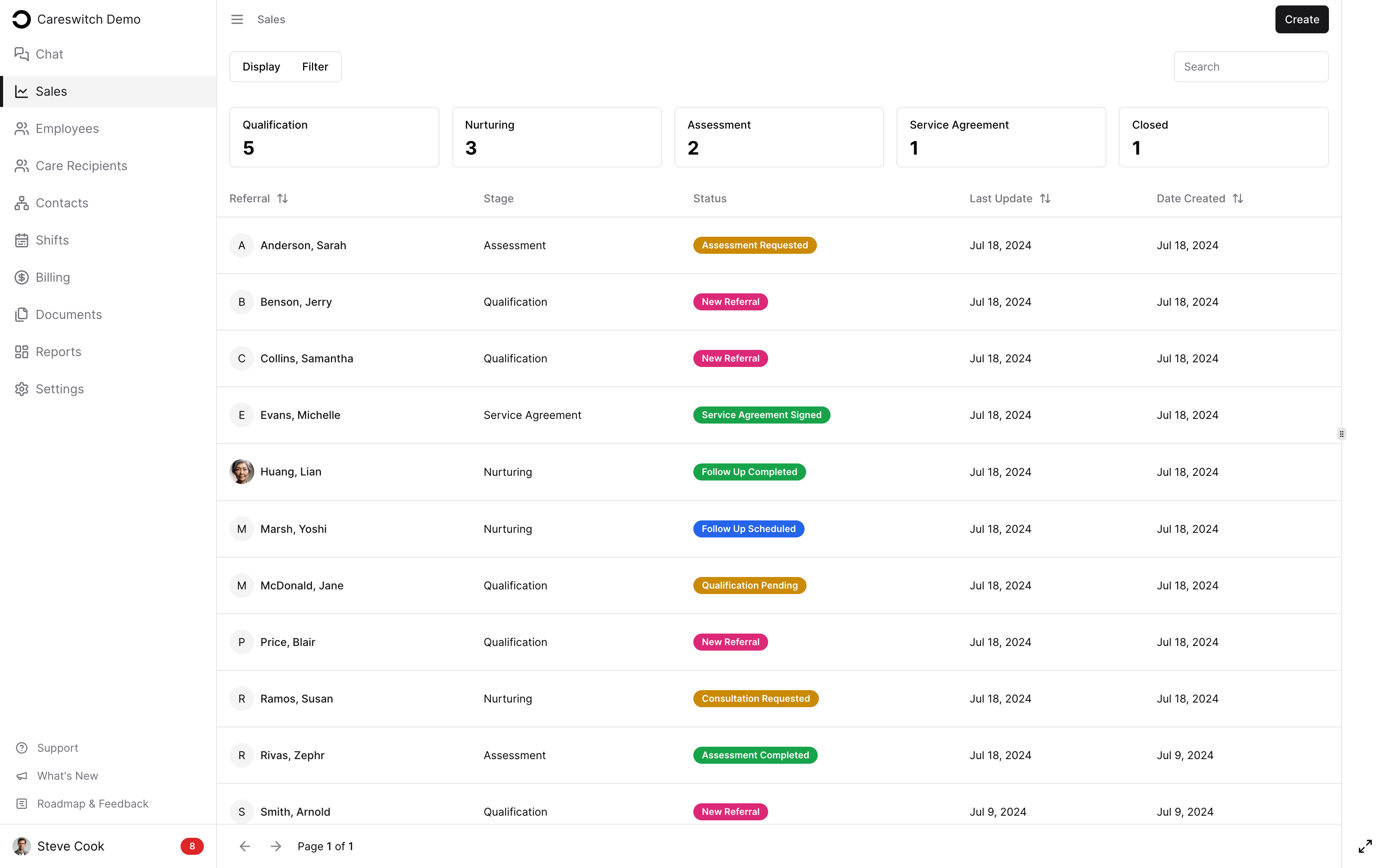
Configuring Profile Lifecycles
Enhance your sales process with structured and customizable profile lifecycles.
- New Category:Added a new category to workspace settings called "Profile Lifecycles," starting with Referral profiles.
- Structured Stages and Statuses:Profile lifecycles contain hard-coded stages that provide structure and organization to the sales process. Each stage includes a set of default, hard-coded statuses that your business can use to indicate a profile's status in the sales process.
- Custom Status Options:You can create custom statuses within each stage, including naming the status and selecting a color.
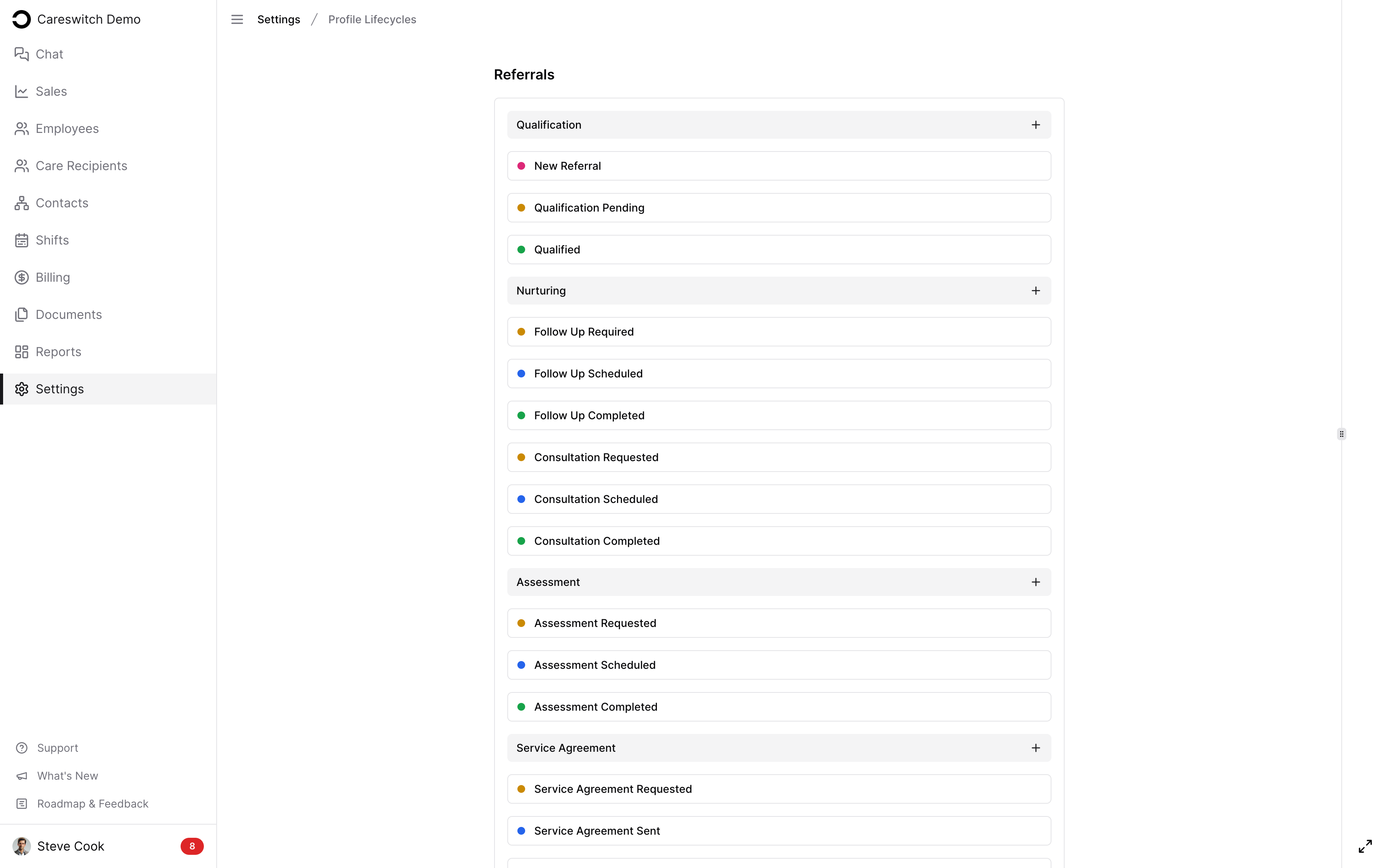
AI Improvements
- Expanded Shift Edit Functions:Introduced new AI capabilities to assist with managing billable and payable shift data, including rates and rate modifiers. This enhancement streamlines the process of editing and correcting shifts during the shift review process.
- Automated Creation of Care Tasks:Added AI functionality to automatically create care tasks based on client needs and care plans. This improvement enhances efficiency and accuracy during care plan creation.
Important Update: Mobile Clock In/Out Changes
- Effective August 9:We will no longer support clocking in/out using mobile web browsers. Instead, we are releasing support for iOS 16, extending compatibility to iPhone 8 and newer models.
- Enhanced User Experience:Users on older devices will now benefit from improved features, including push notifications, offline mode, and better accessibility.
Fixes and Improvements
- Resolved an issue where shifts were incorrectly marked as having no caregiver.
- Addressed an issue where shifts marked as "late" were not transitioning to "in progress" upon clock-in.
- Fixed a bug preventing the creation of shifts using AI