Live-Ins
Live-In Policies
- A dedicated "Live-In" policies section has been introduced within the workspace settings under the Policies category. This new section allows for detailed definition and management of pay and shift rules specific to live-in shifts.
- Administrators can now craft tailored live-in policies by naming each policy, specifying paid work hours, and selecting applicable shift rules. An added preview feature, "Days to OT," helps ensure each policy aligns with operational needs and compliance requirements.
Shift Rules for Live In Policies
- Automatic clock in / out in-between first and last day: Caregivers will manually clock in on first day and manually clock out on last day, with automatic clock ins/outs in-between.
- Manual clock out each day with automatic clock in on in-between days: Caregivers will manually clock in on first day and manually clock out every day, with automatic clock in on in-between days.
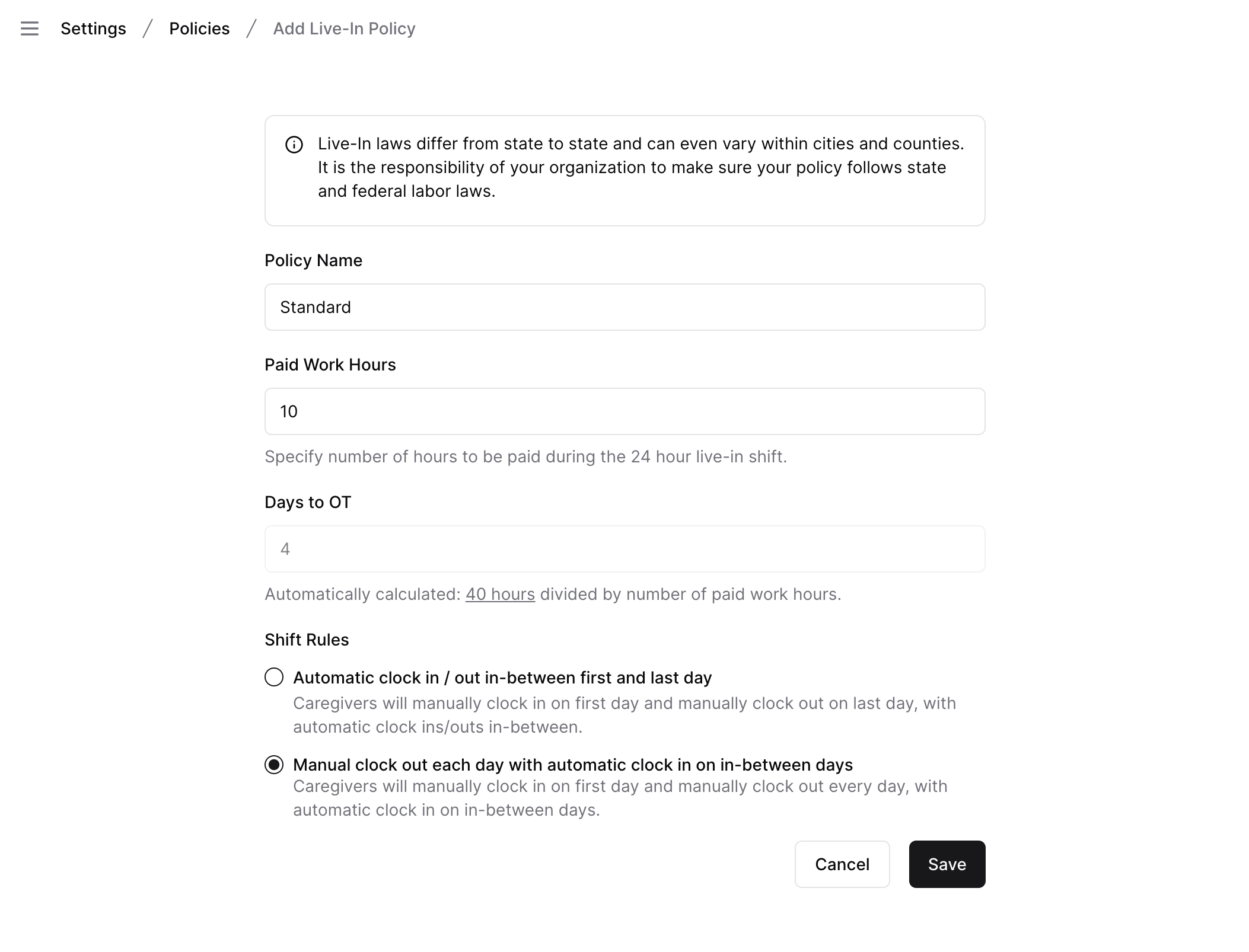
Service Template Changes
- The service templates within the workspace have been redesigned to provide greater flexibility in setting billing rates. Users can now customize rates specifically for each of three distinct shift methods: Hourly, Live-In, and Visit-Based.
- This enhancement allows for more detailed configuration, enabling administrators to assign and categorize billing rates according to the service type and the applicable shift method. This structured approach ensures that each service is billed accurately and efficiently.
- For organizations utilizing service templates, it is recommended to review your current templates to ensure that billing rates are properly aligned with the shift methods for each service offered.
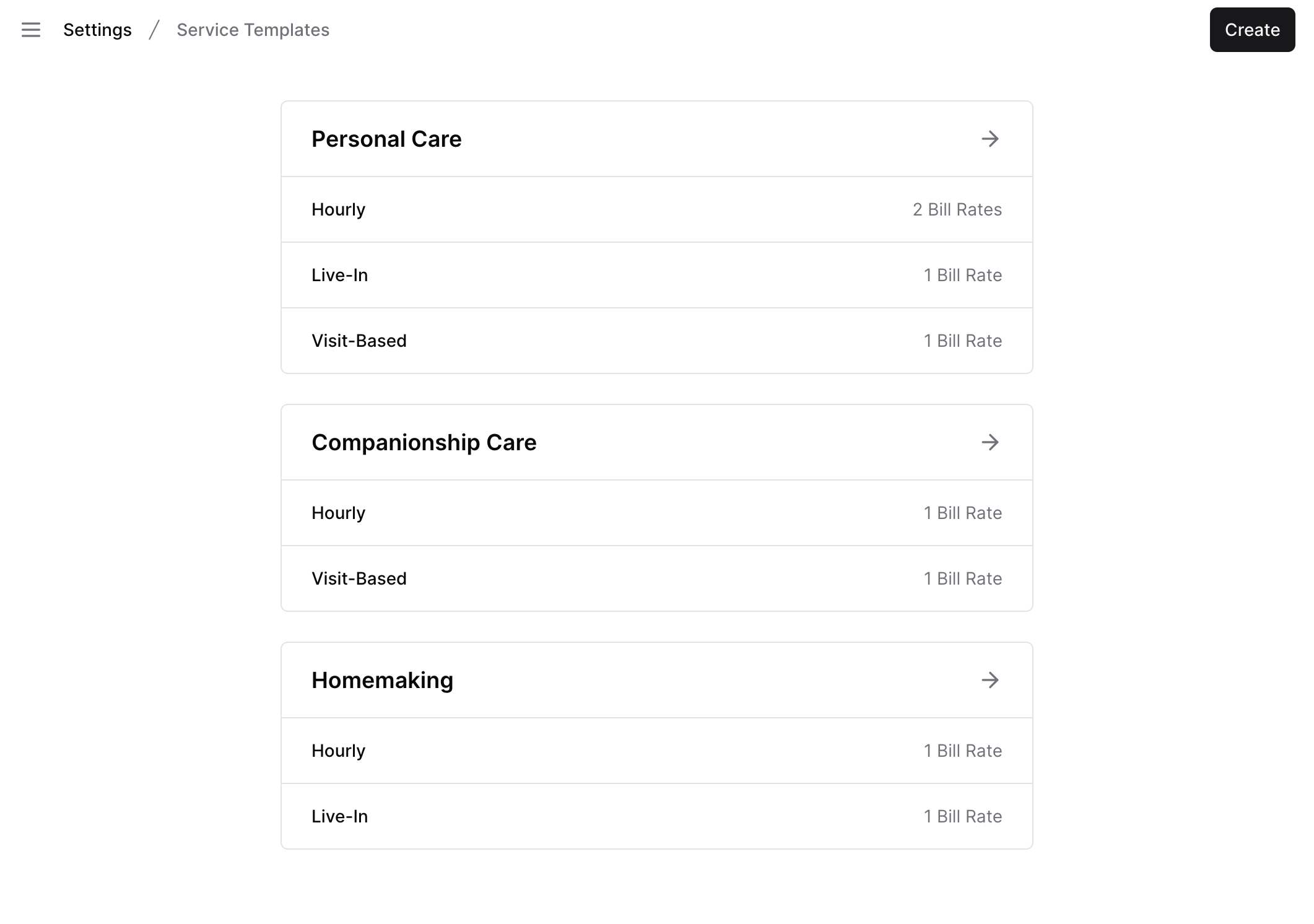
Create Care Recipient Service Updates
- Integration with New Templates: The process for creating services for care recipients has been enhanced to align with recent updates to service templates and shift methods.
- When setting up a new service, simply enter the desired service template name. The service creation form will automatically populate with all associated billing rates for each shift method.
- Flexible Shift Configuration: Customize the service by enabling or disabling specific shift methods based on the needs of each care recipient. It's possible to activate multiple shift methods within a single service, such as combining live-in care with occasional hourly care.
- Customizable Billing Rates: Adjust billing rates directly within the service form to reflect unique requirements for each care recipient, diverging from the default rates set in the service template if necessary.
- Policy Application: If a live-in shift method is selected, and a corresponding policy exists in the workspace settings, you can choose which live-in policy to apply. This policy will automatically govern shifts scheduled under this service.
- Service Template Saving Feature: A new option, "Save as Template," has been added to the service creation form. This allows the created service, including its name, shift methods, and rates, to be saved back to service templates for future use.
Scheduling Live-In Shifts
- Streamlined Policy Application: When scheduling live-in shifts, start by selecting the service for the care recipient. If a live-in policy is associated with the service, it will be automatically applied in the schedule creation form.
- Policy Details Preview: View the specific details of the applied policy, including the Policy name, paid work hours, and shift rules, directly on the schedule creation page. Please note that these settings are predefined in the workspace settings and cannot be adjusted during scheduling.
- Automated Time Adjustments: Upon setting the start date and time for a shift, the end time will automatically adjust according to the work time policy duration, ensuring compliance with the policy’s defined work hours.
- Custom Shift Adjustments for Caregiver Transitions: To facilitate transitions between caregivers, such as a mid-week handoff, use the "Customize shift times per day" option. This feature allows you to adjust the number of hours for specific days within the live-in schedule. Following this adjustment, a second schedule can be created to begin exactly when the first caregiver's schedule ends, enabling a seamless transition of care.
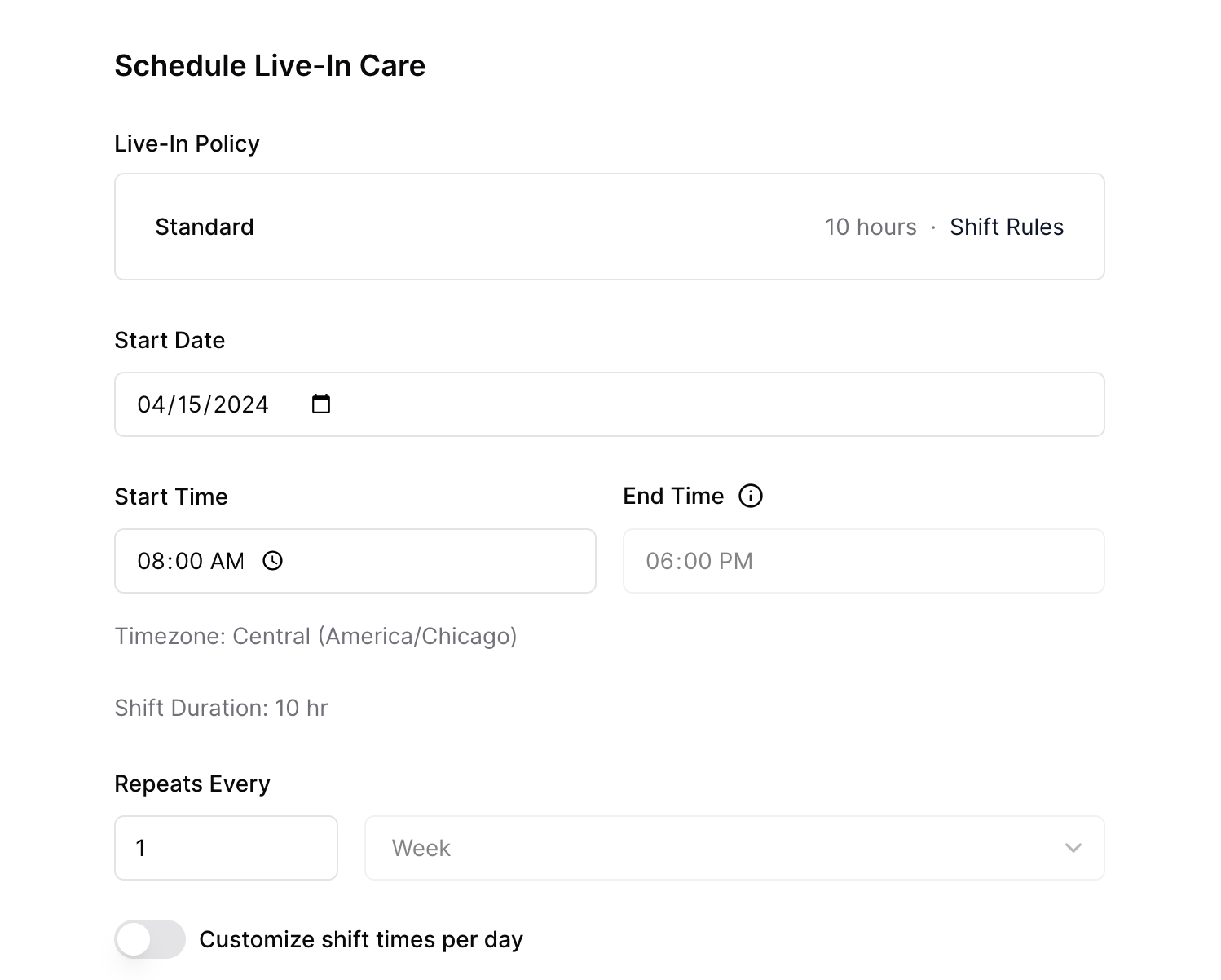
Profile Connections
Profile "Connections" Tab:
A new "Connections" tab is now available in all workspace profiles, including Employee, Care Recipient, and Contact profiles. This centralized feature allows users to establish and manage relationships in the workspace. Here are some practical Connection examples:- Assign employees as Primary or Secondary Managers to other employees.
- Designate employees as Primary, Backup, or Preferred Caregivers to care recipients.
- Set contacts as Emergency Contacts, Medical or Financial Powers of Attorney, or Primary/Secondary Contacts for care recipients.
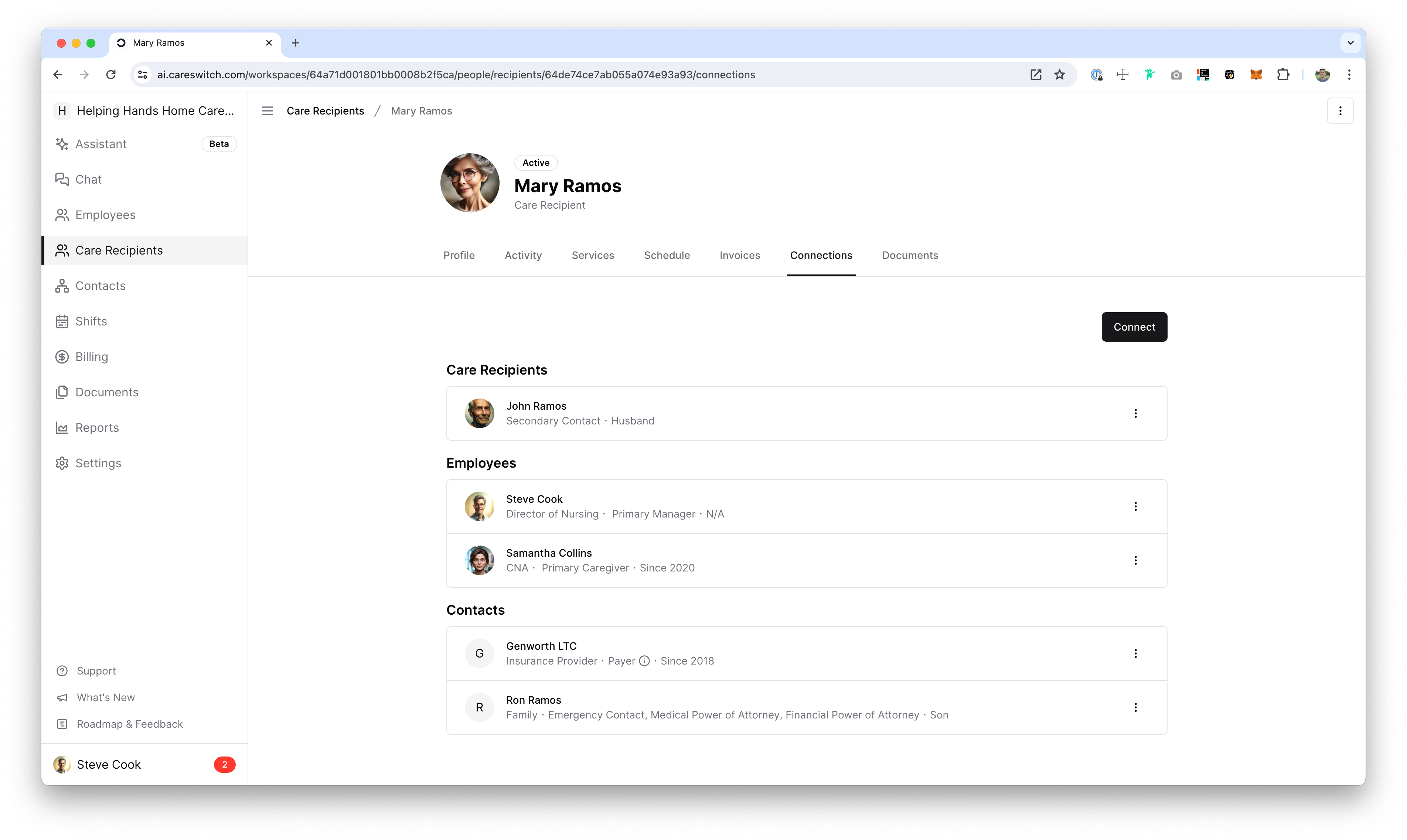
Dynamic Relationship Mapping:
Within the "Connections" tab, users can link different profiles together and explicitly define the nature of their relationship. For each connection, you can specify the "Connection Type" and include detailed notes to clarify the relationship. Connection type and notes can be optionally set for each direction of the relationship upon creating a connection.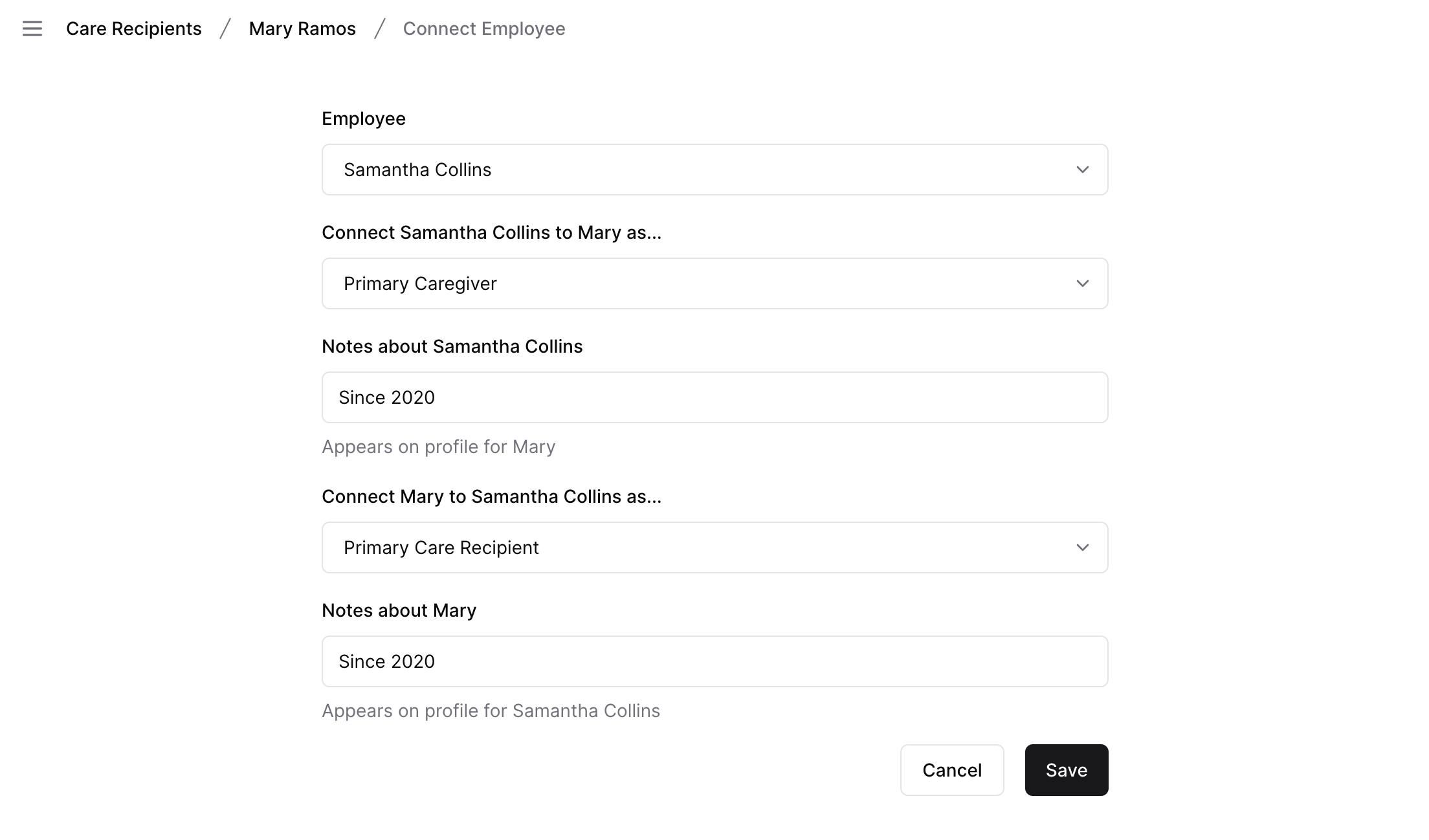
Automated Connections for Payers:
Connections between payers and care recipient services are automatically generated. If a payer is removed from a service, the connection will be automatically severed, ensuring data integrity and reflecting current service arrangements.Advanced Filtering Options:
Once connections between profiles are established, users can now filter and view these connections directly from the Employee, Care Recipient, and Contact tables in the workspace, for quick access to see connections across the workspace, or view the connections to your profile.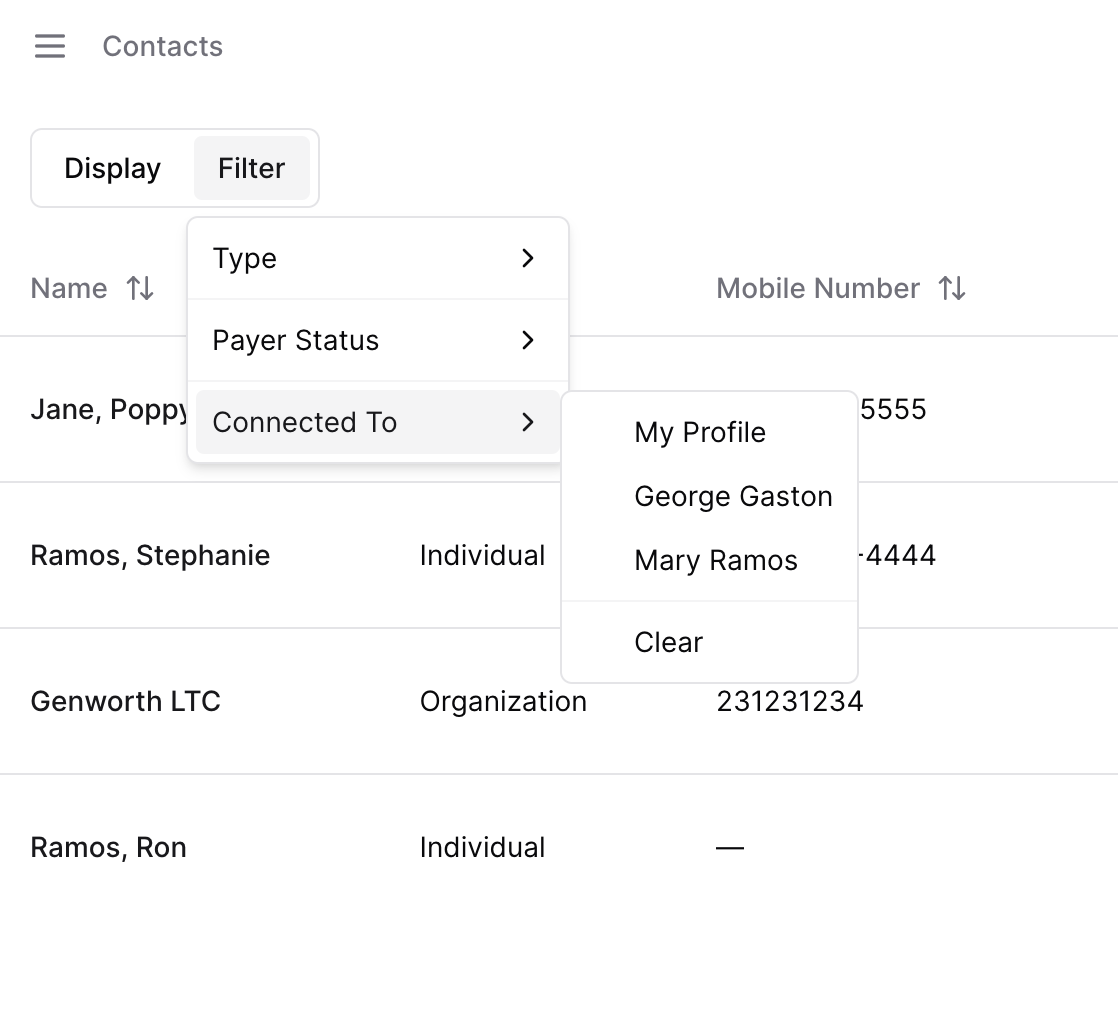
Enhanced Contact Profiles:
Contact profiles have been upgraded to include sub-types, accommodating both Individual (e.g., Family, Social Worker) and Organization (e.g., Insurance Provider, Medical Provider) contacts. This update provides more granular control over contact management.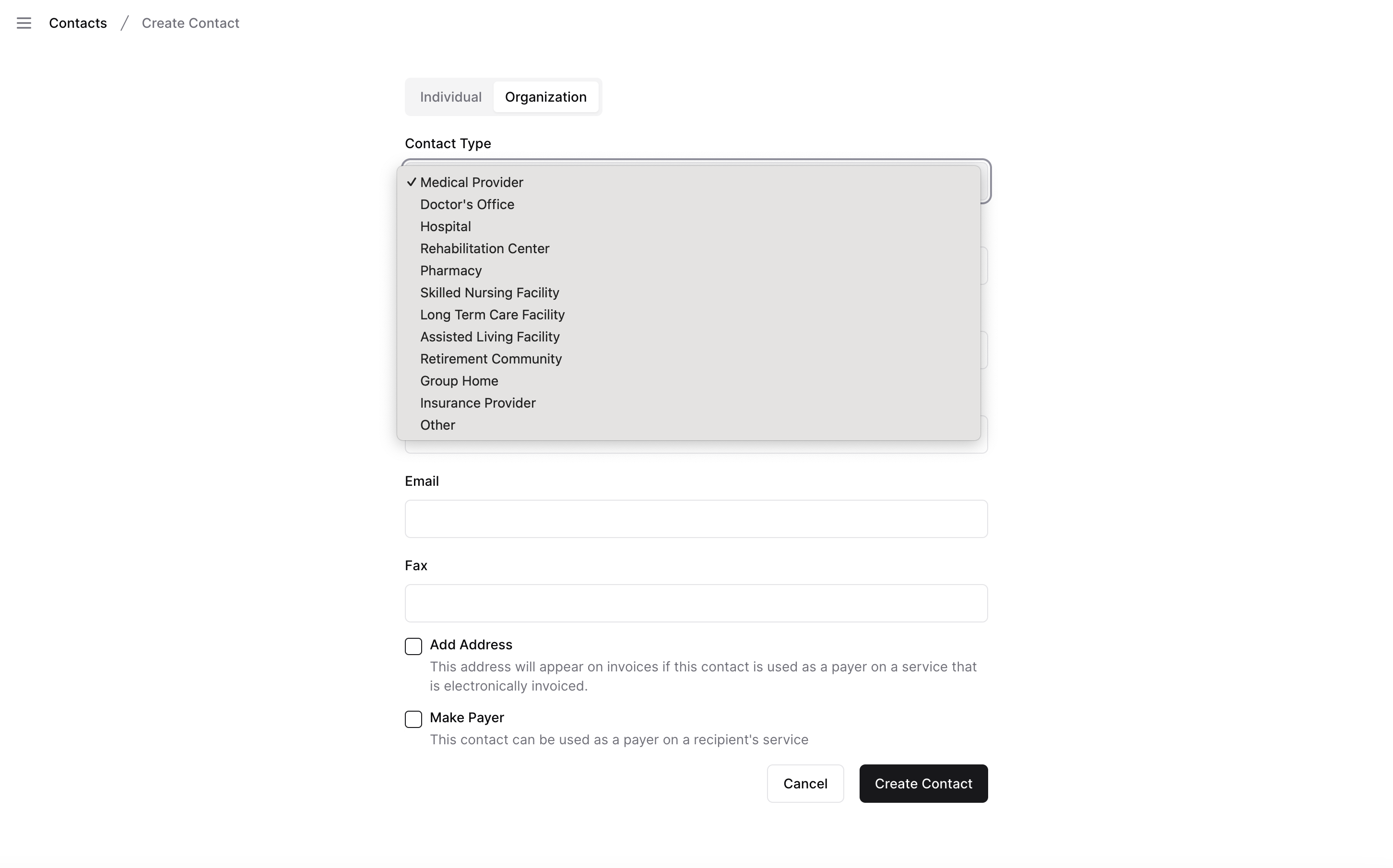
Notifications
Updated Caregiver Shift Notifications:
Any employee assigned to a shift will receive the following notifications:- 1 Hour Until Clock In: Sent 1 hour before the scheduled start.
- 15 Minutes Until Clock In: Sent 15 minutes before the scheduled start, if not clocked in.
- Clock In Reminder: Sent 5 minutes before the scheduled start, if not clocked in.
- Clock In Missed: Sent 5 minutes after the scheduled start if not clocked in, urging immediate clock in.
- 15 Minutes Until Clock Out: Sent 15 minutes before the scheduled end.
- Clock Out Reminder: Sent 5 minutes before the scheduled end, if not clocked out.
- Clock Out Missed: Sent 5 minutes after the scheduled end, if not clocked out, requesting immediate clock out.
New Office Staff Shift Notifications:
Any employee with a role that has permission to view shifts and schedules in the workspace will receive the following notifications: - Missed Clock In: Sent 5 minutes after scheduled start, indicating caregiver’s missed clock in.
- Late Clock In: Alert for a caregiver clocking in late, detailing the duration of lateness and shift specifics.
- Missed Clock Out: Notification sent 5 minutes after scheduled end, indicating caregiver’s missed clock out.
- Late Clock Out: Alert for a caregiver clocking out late, with details on the lateness and shift information.
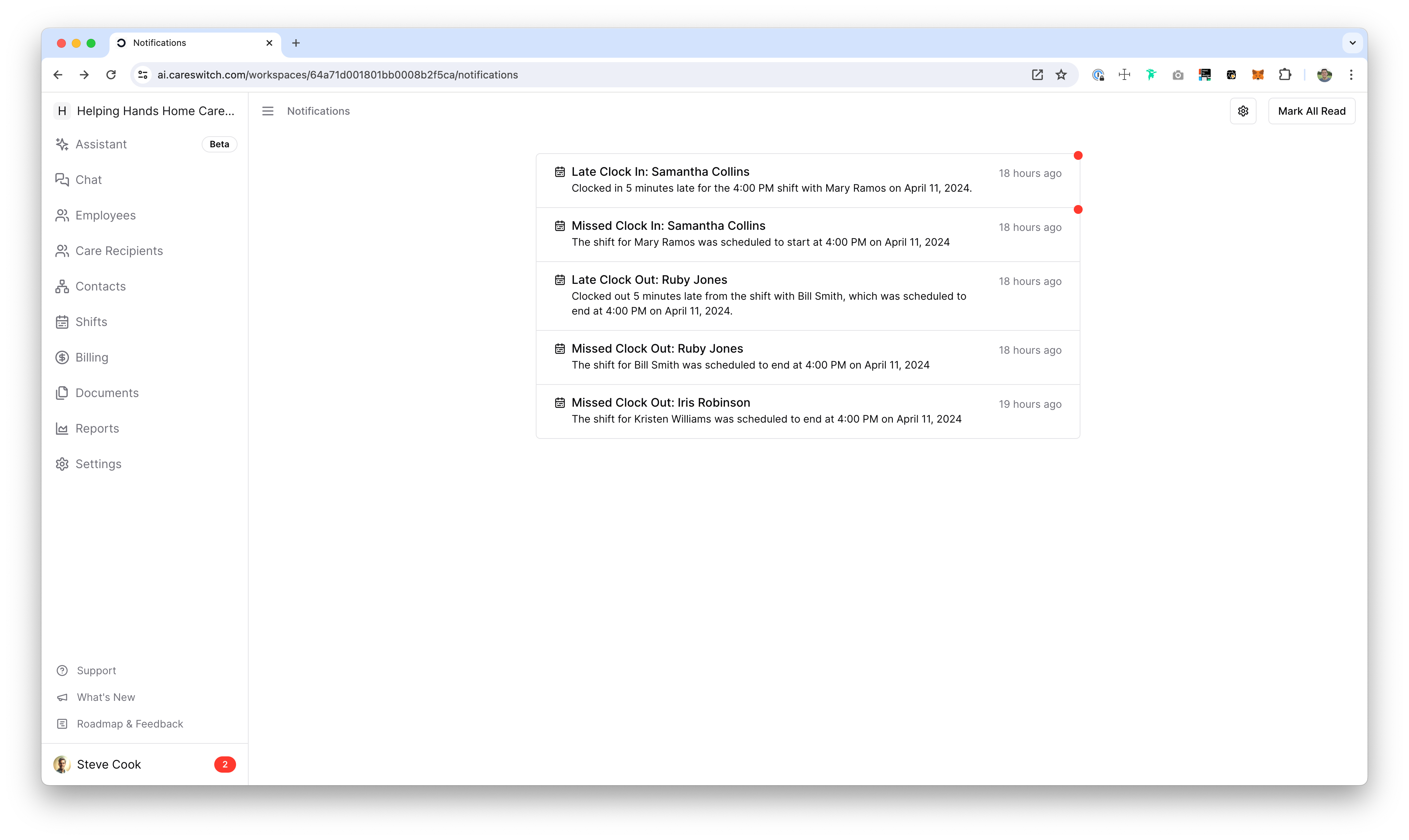
Account Notification Preferences
- Employees now have the ability to tailor their notification settings within their account. This includes choosing the preferred method of receiving notifications — options include Push notifications, email, or a combination of both.
- Independent of individual settings, all notifications will invariably be displayed in the notifications view, each marked with an unread indicator. Accessibility to these notifications is contingent upon the user's workspace role and the corresponding permissions granted.
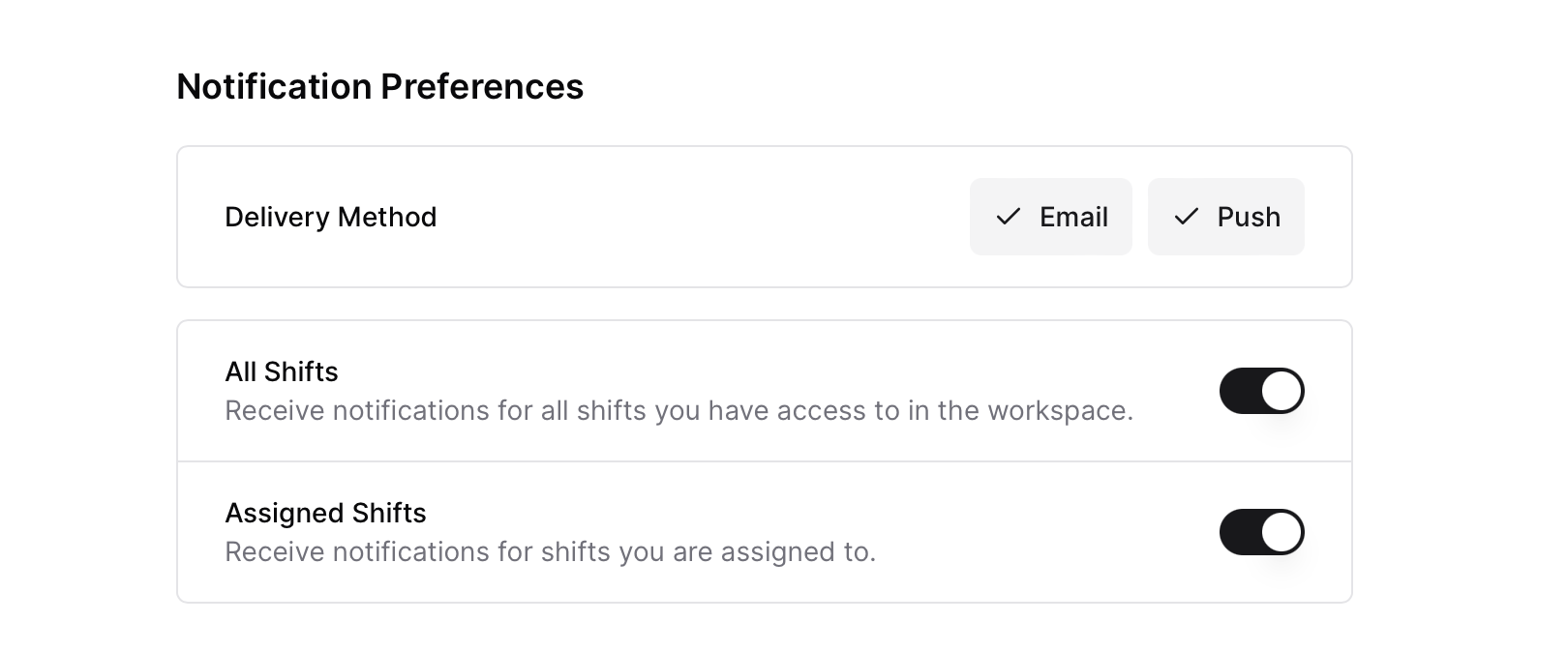
Additional Upgrades and Improvements
AI Assistant
- We have upgraded the underlying technology powering our AI assistant to significantly improve performance across writing, mathematics and logical reasoning.
- With this update, expect our AI Assistant feature to deliver more concise, direct, and conversational responses, enhancing the clarity and engagement of our interactions.
- Numerous issues impacting assessment and care plan functionalities have been addressed, ensuring a smoother and more reliable user experience.
Care Recipient Services
- The Services tab in the care recipient profile has been updated for an improved display of service lists and clearer identification of associated payers.
- The Service detail pages have been updated with a new panel that enhances the display and management of service details. This streamlined design makes it easier to view and manage payers, billing configuration, and bill rates for each shift method on a service.
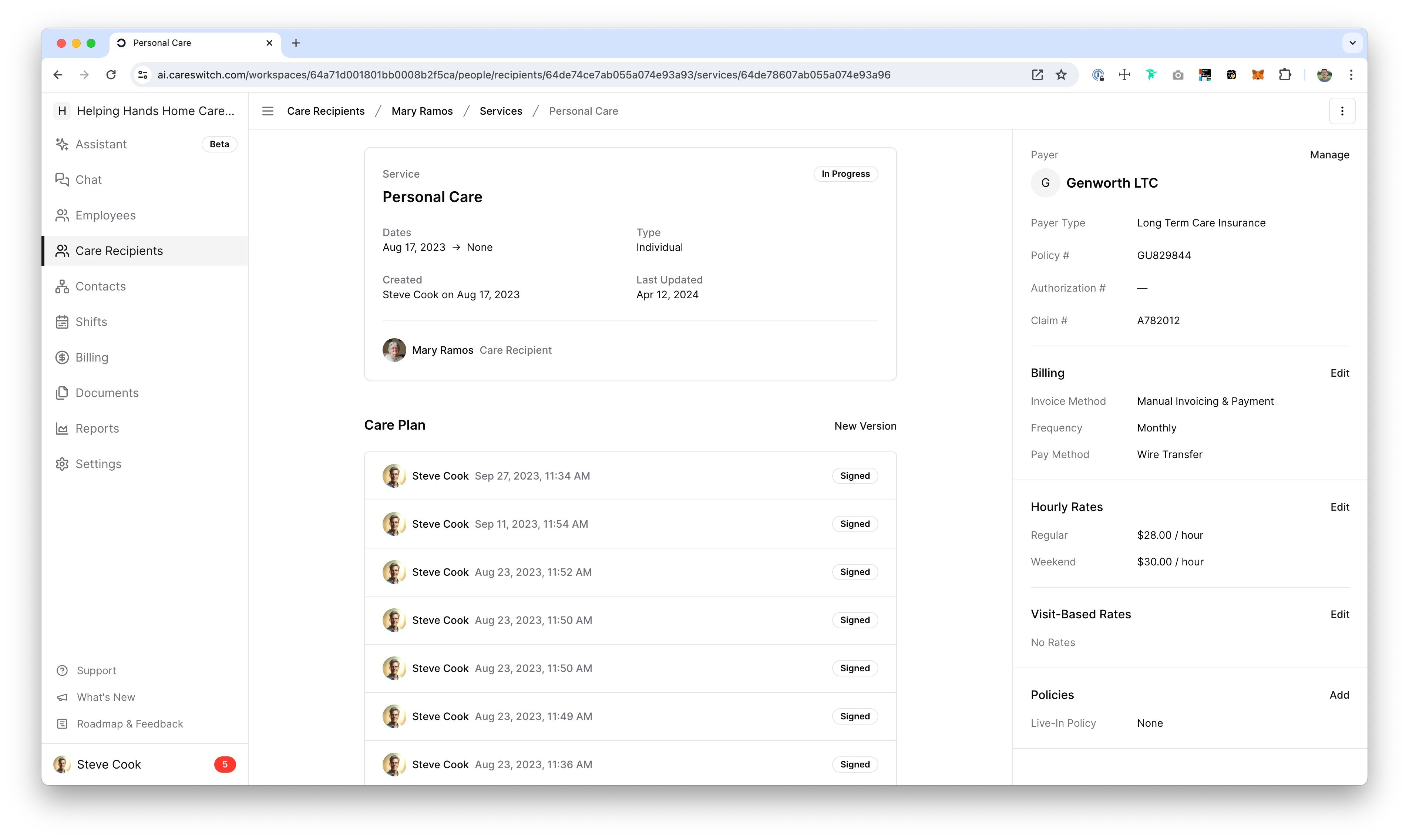
Payment Methods and Commercial Payers
- ACH is now available as a payment option for electronic payers.
- Paper checks and wire transfers are now payment method options for manual payers.
- When a commercial payer is selected as the payer for a service, the policy, claim, and authorization numbers can be optionally added to the service.
- These numbers are also prominently featured on the service detail page and included on invoices and care note exports.
Base Pay Rates
- Hourly and live-in base pay rates can now be set directly in the workspace settings under the Policies section. This allows for standardized compensation structures across the organization.
- Individual adjustments can be made for each employee. Override the default hourly and live-in rates through the Employment tab on their profile to accommodate unique agreements or roles.
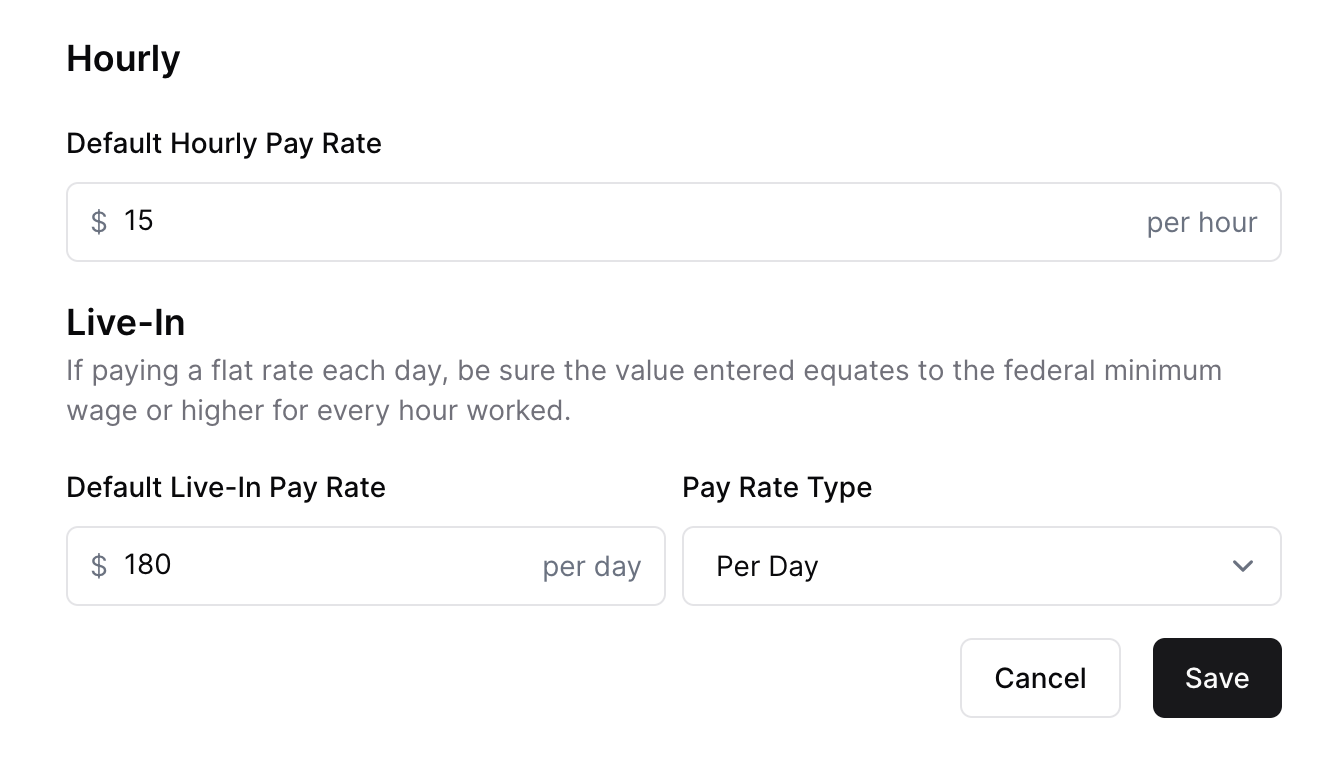
Miscellaneous Fixes
- Resolved an issue that restricted pay rate inputs to whole numbers, now allowing for decimal values.
- Corrected a visual glitch that partially obscured the schedule creation form, ensuring full visibility and accessibility.
- Addressed problems related to version control and formatting in assessments to improve accuracy and presentation.