We’ve made significant updates to streamline service management, enhancing the integration between sales, care planning, and delivery. Here's what’s new:
Unified Service Management
- Client Services:We've simplified how you manage care by eliminating "Referral Profiles" and adopting a unified service model. Instead of managing separate profiles for referrals and care recipients, the focus is now on the services your business provides. This shift streamlines collaboration between sales and clinical teams, enabling them to work together mo
Example: A client receiving hourly care is interested in adding physical therapy services. The sales team can create and manage the new physical therapy service within the same client profile, while the clinical team continues to oversee and track the client’s existing care. Both teams can work independently—sales focusing on closing the new service, and clinical managing the ongoing care—without overlap, but with full visibility into the client's overall care journey.
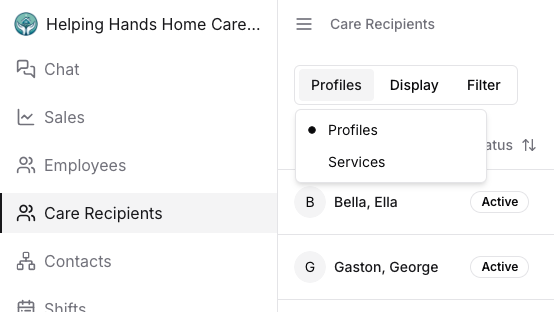
- Toggle Between Services and Profiles:You can now toggle between “Services” and “Profiles” when selecting "Care Recipients" in the primary navigation.
- Updated Sales Navigation:The "Sales" primary navigation no longer displays referral profiles; instead, it features a table of services associated with care recipient profiles.
- Service Lifecycle Insight Tiles:Each service table, in Sales and Care Recipients tabs, now features tiles showing the number of services in each stage of the service lifecycle, providing clear visibility into progress.
- Create Services:You can now create a new service directly from the "Sales" or "Care Recipients" tabs, either by selecting an existing care recipient or creating a new profile.
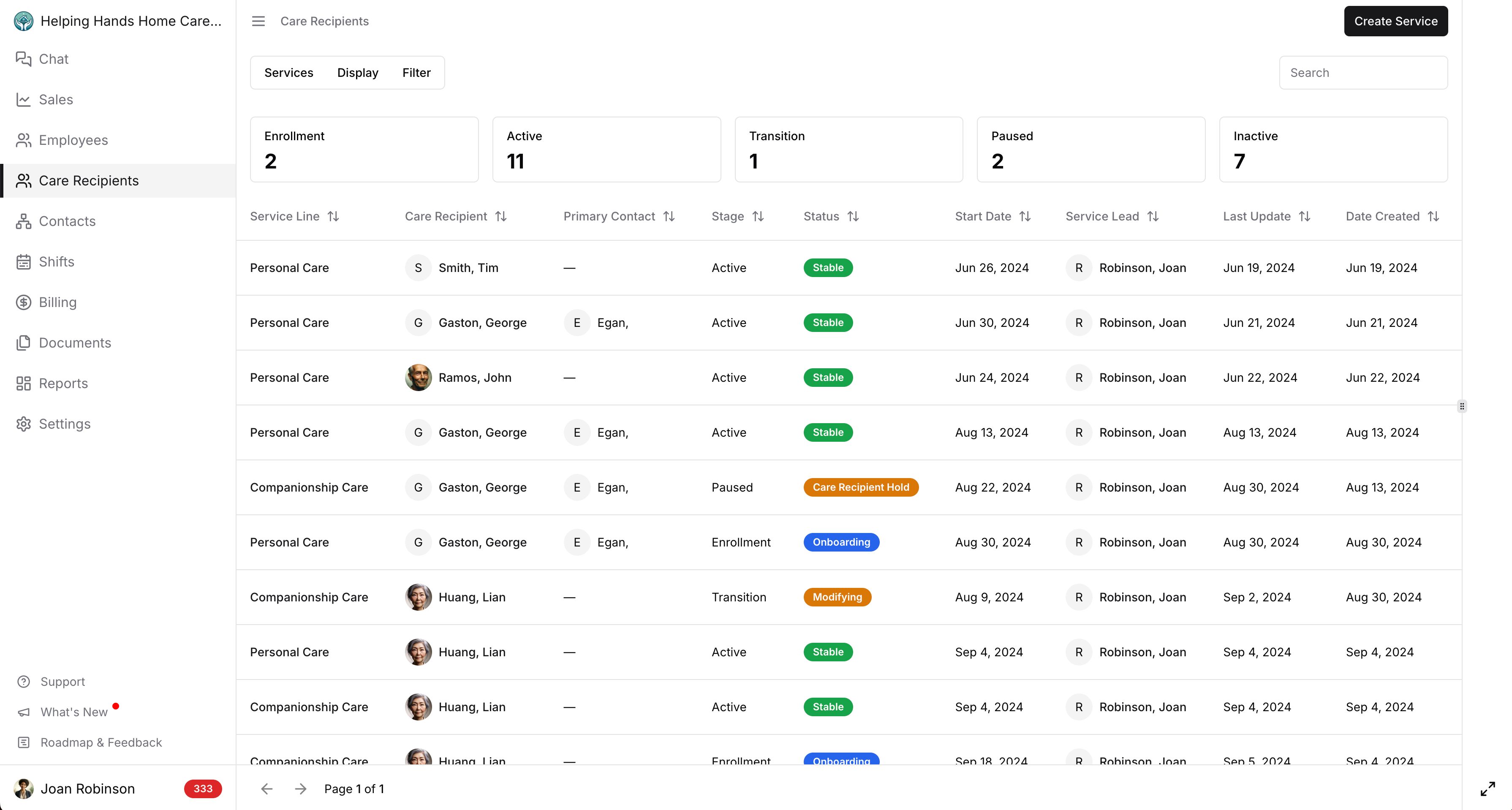
AI-Powered Intake Form and Refreshed Service Detail Page
We're excited to introduce our new AI-powered intake form, designed to streamline the client onboarding process. You can customize the default intake form by navigating to Workspace Settings > Forms for your sales team.
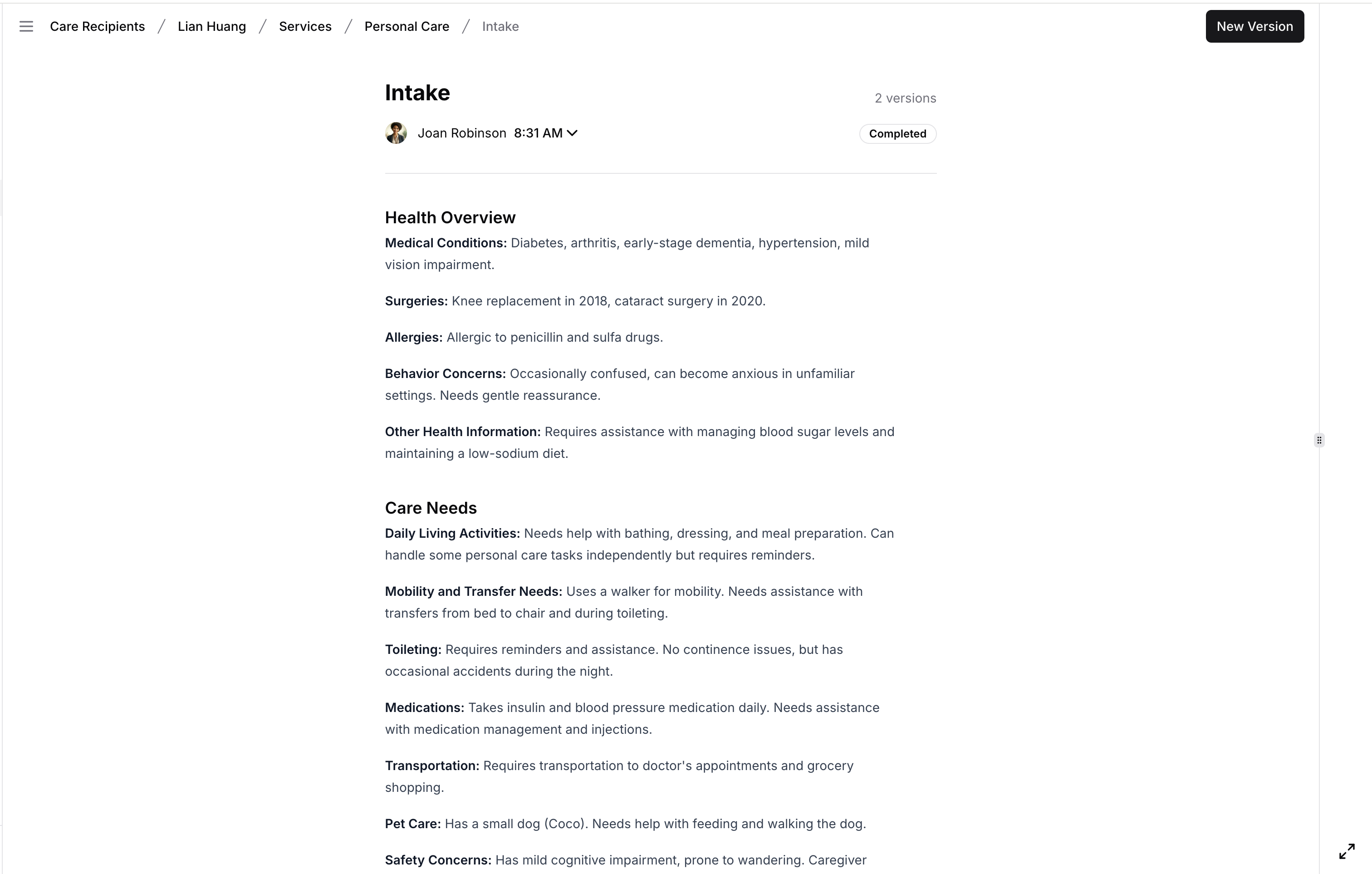
- Seamless Intake Documentation:To enter a new intake, simply go to the client's service page and select Intake. You'll be guided to the intake form, where AI can assist you in completing it—just like with our Assessment and Care Plan forms.
- Version Control for Intakes:Keep track of changes over time with versioning, now available for intakes, just like with all our other AI-generated forms.
- Effortless Assessment Generation:Once the intake is completed, head over to the Assessment section for the same service and click Generate from Intake. AI will instantly create a comprehensive nursing assessment based on the intake data.
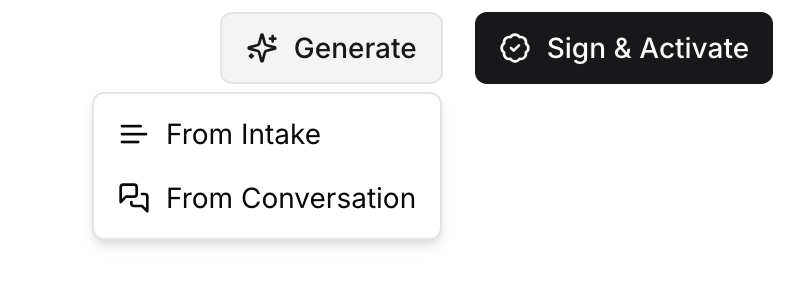
Redesigned Service Detail Page
The service detail page has been redesigned for smoother workflows and improved collaboration.
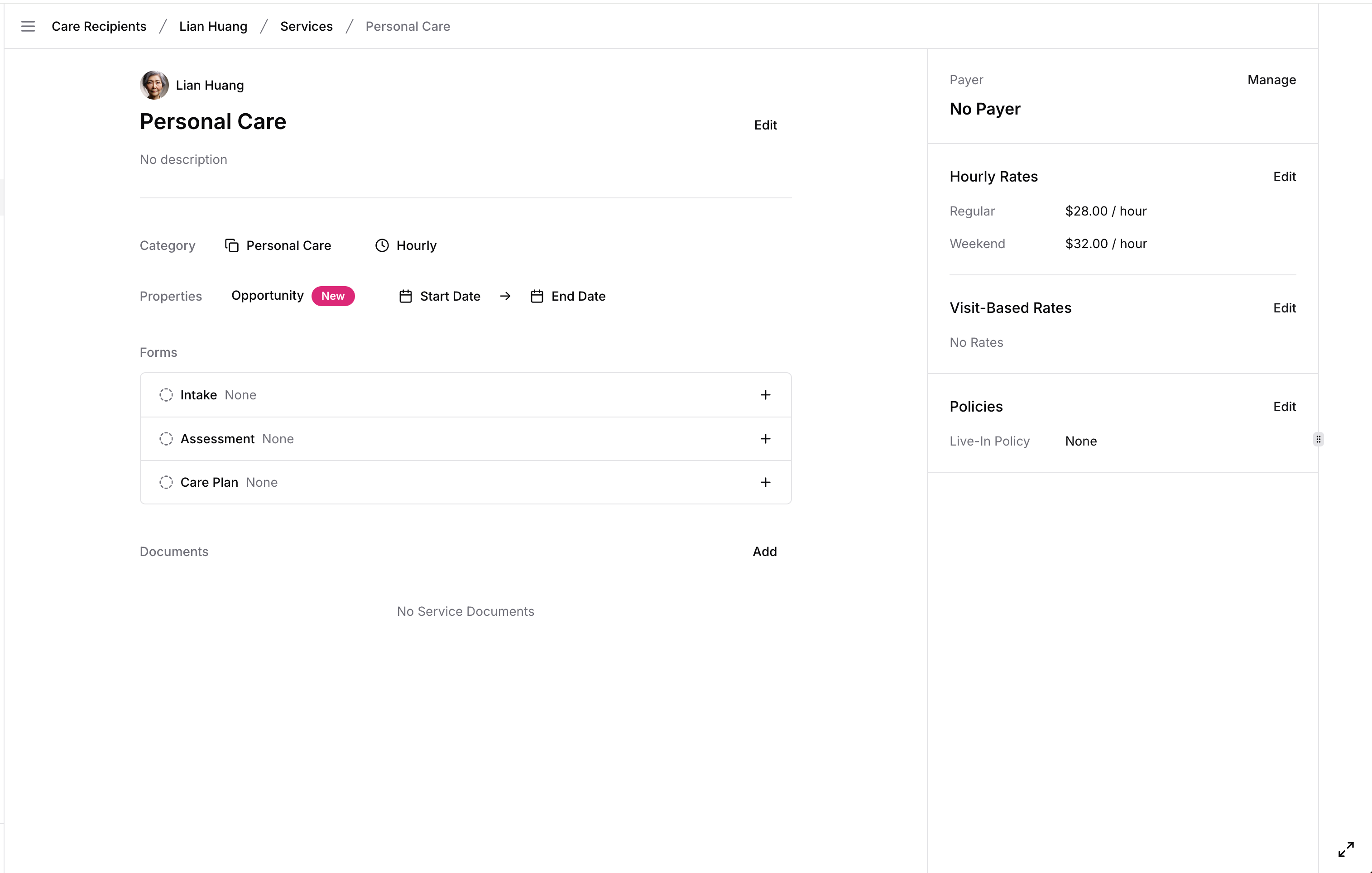
- Direct Editing:You can now edit the service name, start date, and end date directly from the main service detail page.
- Service Line Template:Quickly change the Service Line Template directly from the service details page.
- Service Stage/Status Updates:Manage the service stage or status directly within the service details.
- Consolidated Forms:AI-powered forms, including intake forms, assessments, and care plans, are now housed on the service detail page.
- Latest Forms Displayed:The service detail page now only displays the most recent version of each form (intake, assessment, care plan) for a cleaner, more streamlined view.
- Form Versions:Historical versions of forms can still be accessed directly on the form itself, but are no longer shown on the service detail page.
Workspace Settings Changes
Lifecycles
- Renamed:The Lifecycle for "Referrals" is now the Lifecycle for "Services," better reflecting the complete journey of a service from sales to care management and delivery.
- Custom Statuses:You can now configure custom statuses for each stage of the service lifecycle to suit your agency’s needs.
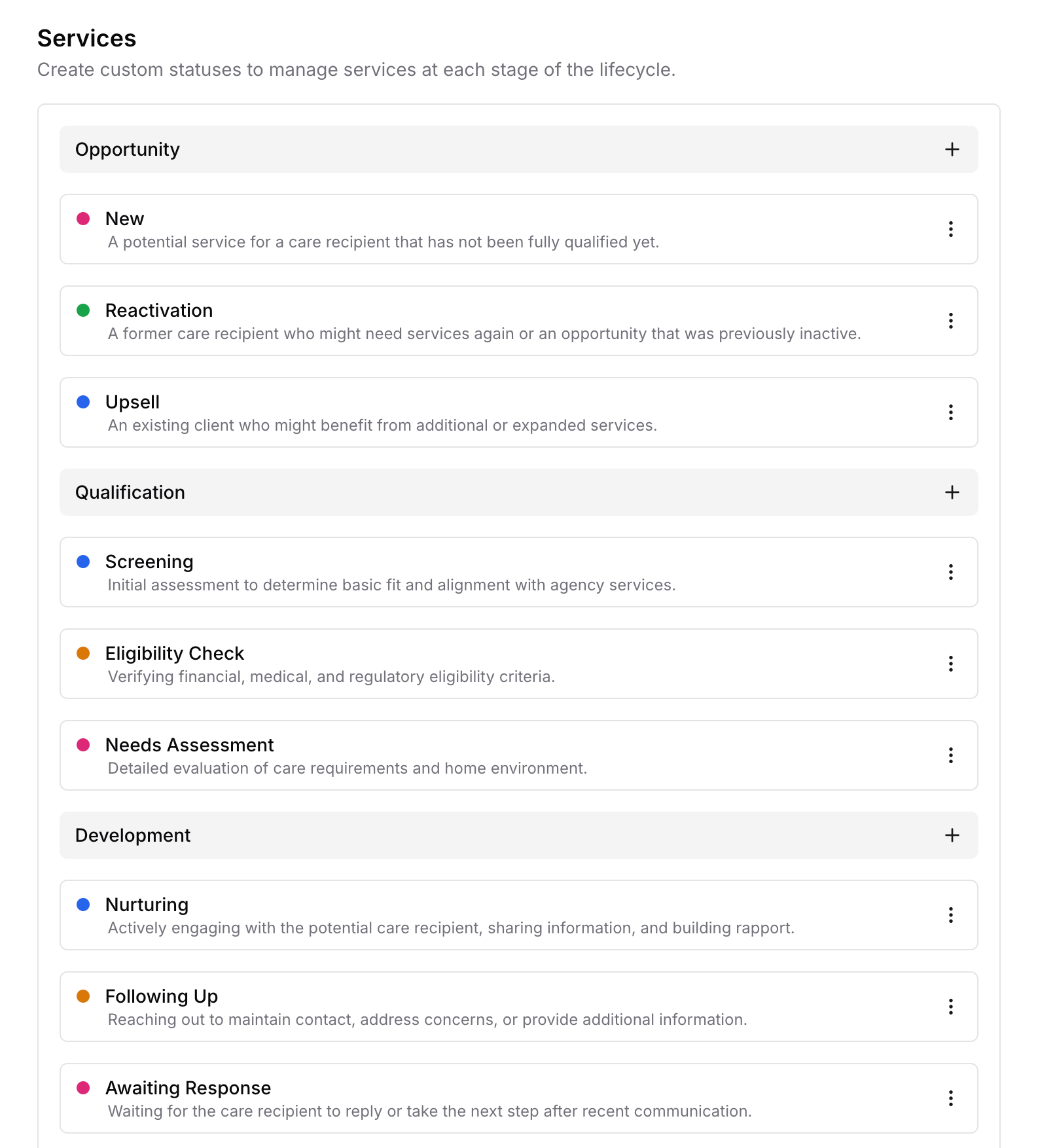
Forms
- New AI Intake Template:Added the AI-powered intake form template under Workspace Settings > Forms.
- Renamed:"AI Forms" to “Forms.”
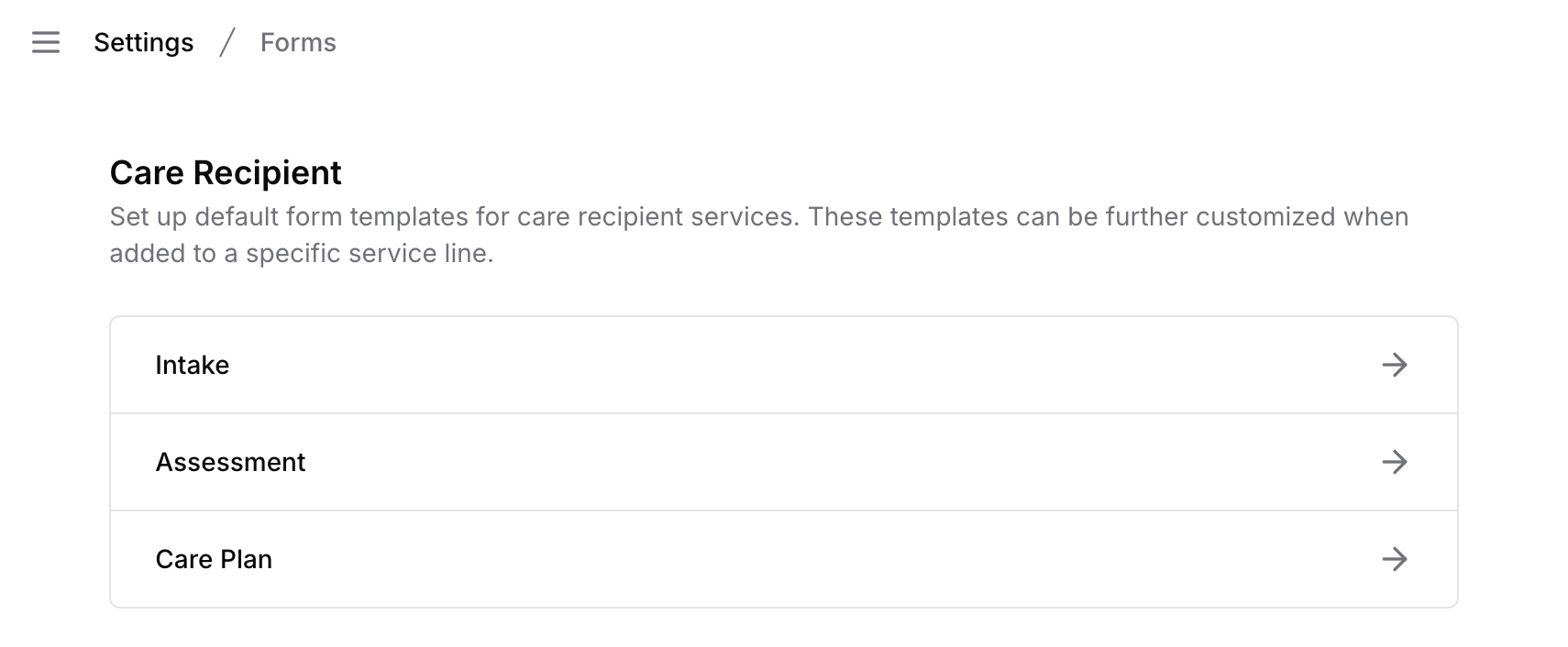
Service Lines
- Default Service Line Template:A "Default" flag has been added to service templates. The default template is auto-applied when creating a new client service or workspace service line template.
- Renamed:"Service Templates" to “Service Lines.”
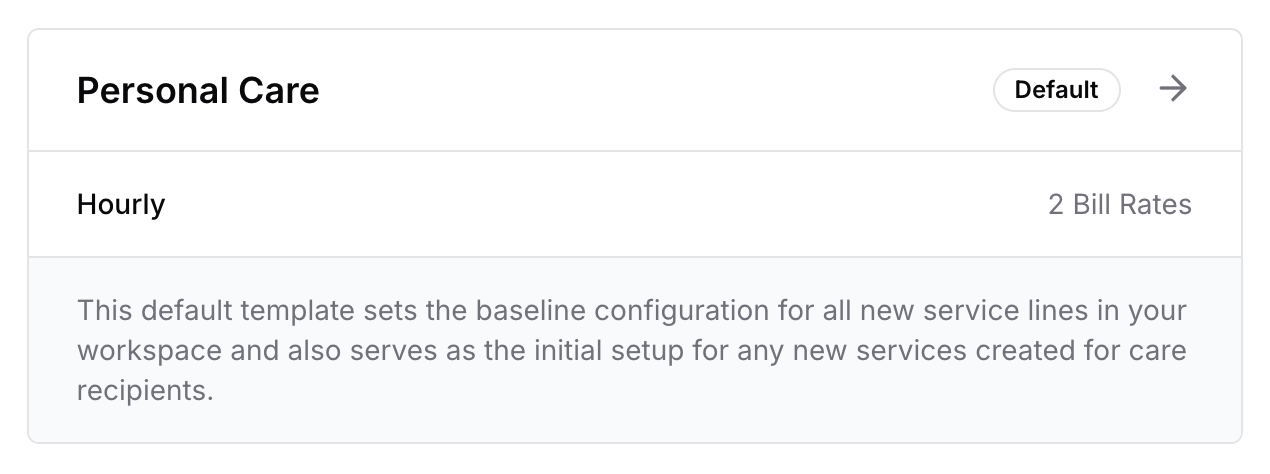
Roles
- Clarified Permissions:Users with "View" Care Recipient Services can view services, while only those with "Manage" Care Recipient Services have the ability to make updates.
Improved Payable Details on Shifts
We've enhanced the payable details section within shift details to provide greater transparency into how caregiver time is calculated. Key updates include:
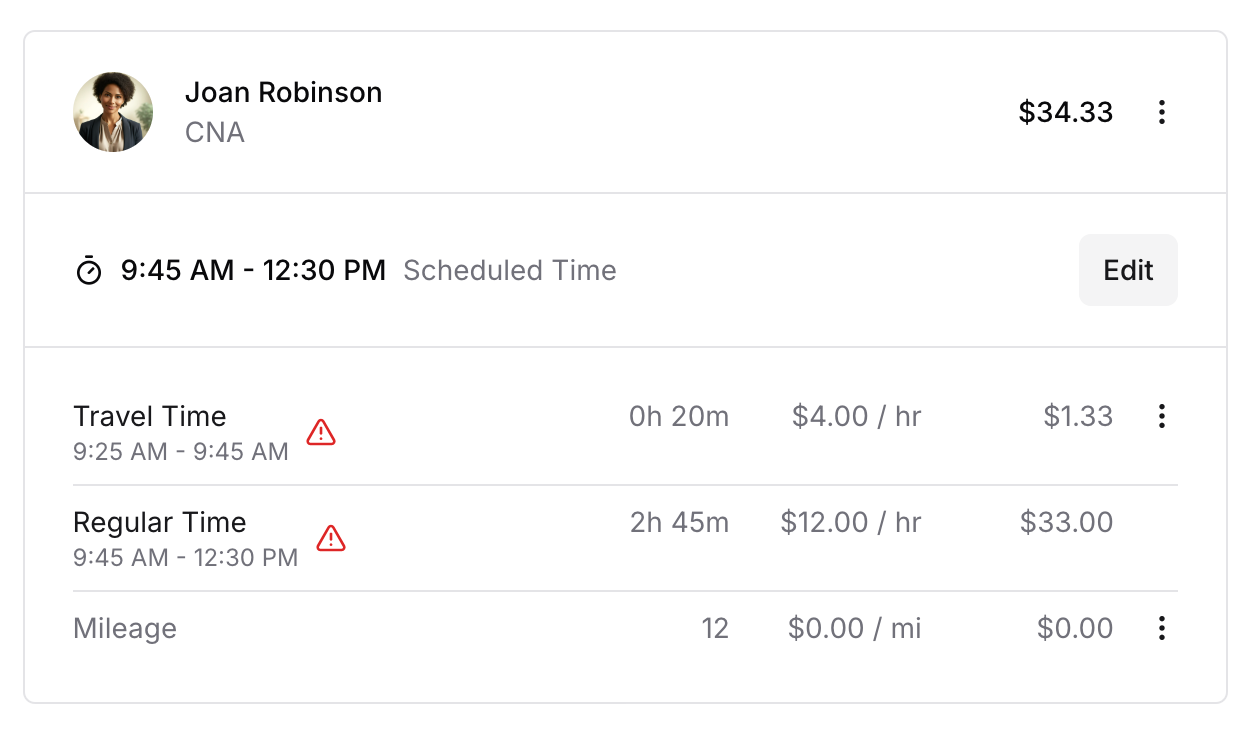
- Detailed Time Entries:The start and stop times for regular time, travel time, and overtime are now displayed for greater clarity.
- Overtime Breakdown:If applicable, overtime details are shown in the payable section, with hoverable tooltips that explain how overtime is calculated based on your workspace settings.
- Captured Time vs. Payable Items:The shift details page now clearly displays the time captured by the caregiver (next to the clock icon), along with the time tracking mode your workspace uses (Recorded, Actual, or Scheduled). Below the captured time, you’ll find the payable items with their respective start and stop times, if applicable. This allows you to quickly compare what was originally captured versus any adjustments made to the payable items.
- Higher Likelihood of Overtime:Since travel time now counts towards overtime calculations, caregivers who log frequent travel time (e.g., 30 minutes per shift) are more likely to accrue overtime.