AI Caregiver Matching
We’re excited to introduce a new AI feature designed to streamline client and caregiver matching. With our latest update, you can now leverage Looper, our AI assistant, to recommend caregivers directly from the Configure Assignment page.
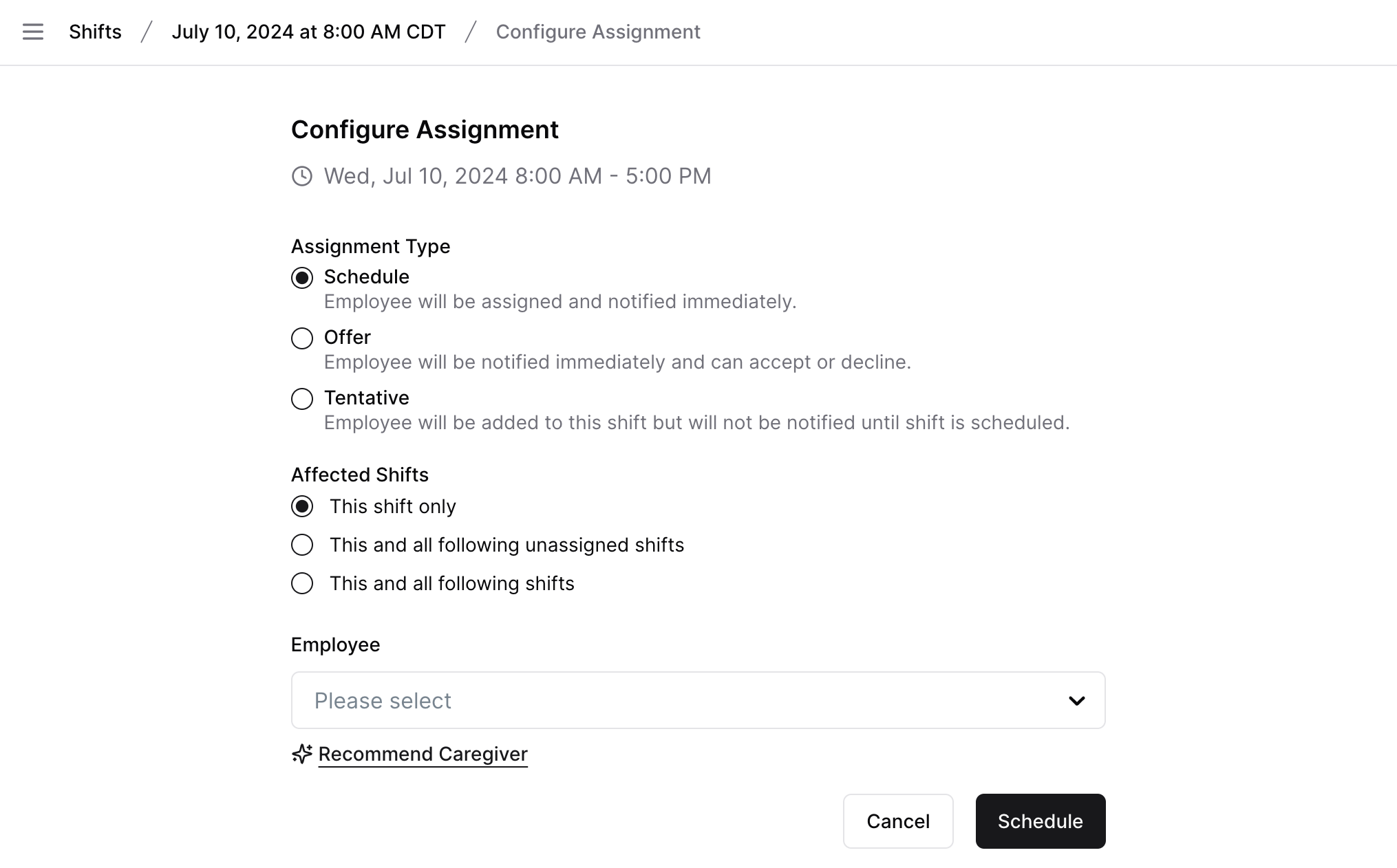
How It Works:
- Navigate to an unassigned shift and select "Configure Assignment > Manual".
- On the configure assignment page, you will see a new "Recommend Caregivers" button below the select Employee dropdown.
- Click this button, and Looper will analyze the client’s schedule, caregiver availability, location, and matching criteria to recommend the best caregiver.
- A single caregiver will be recommended, along with an explanation of why the AI selected this caregiver as the best match for the assignment.
- You can then choose to assign the recommended caregiver to the shift.
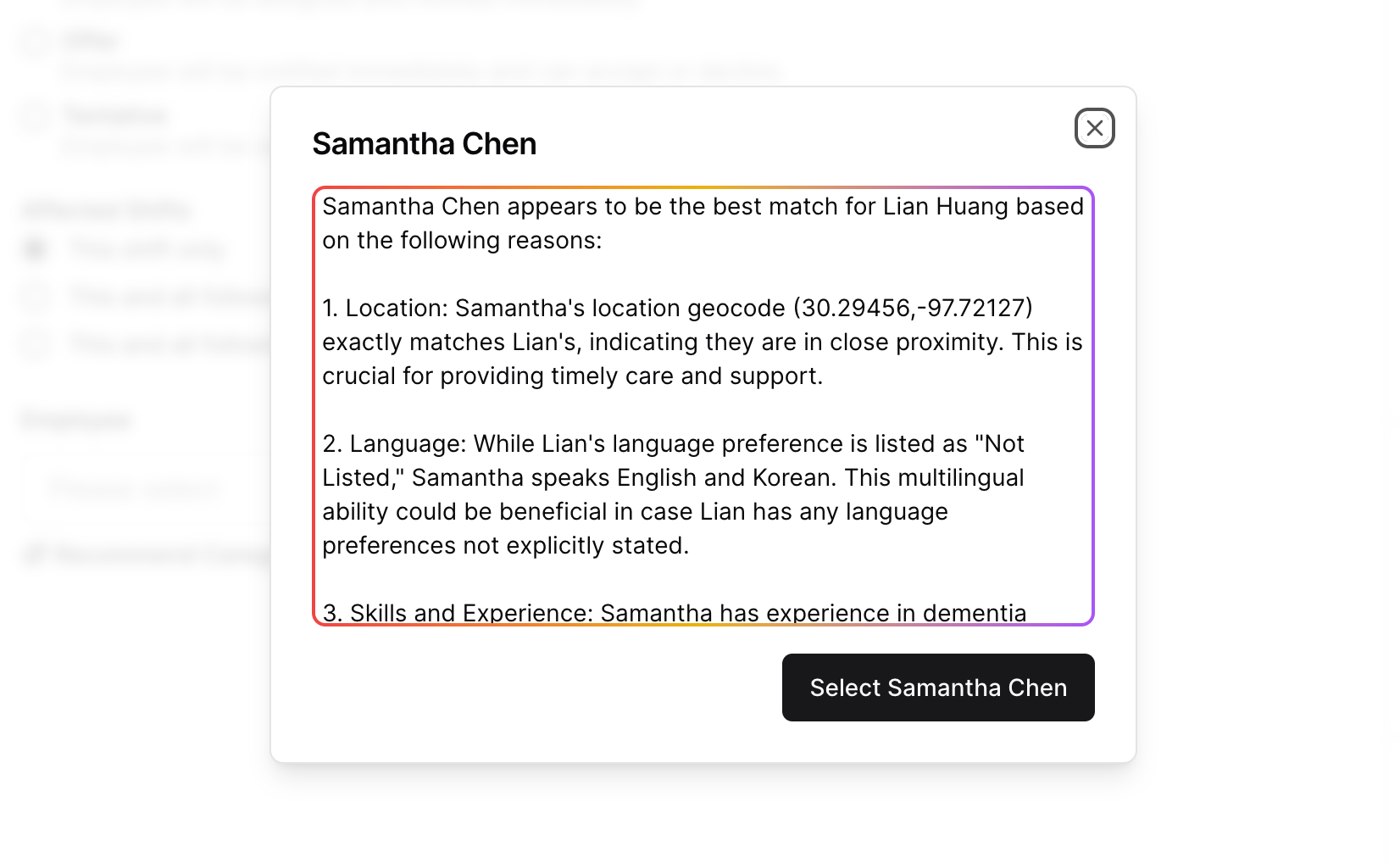
AI Manage Shifts
We’ve expanded Looper’s functionality to enhance shift management. The AI Assistant now supports:
- Cancelling, restoring, and deleting shifts.
- Configuring assignments, including offering shifts, scheduling or removing caregivers, and making shifts tentative.
- Editing shift dates, times, and frequencies.
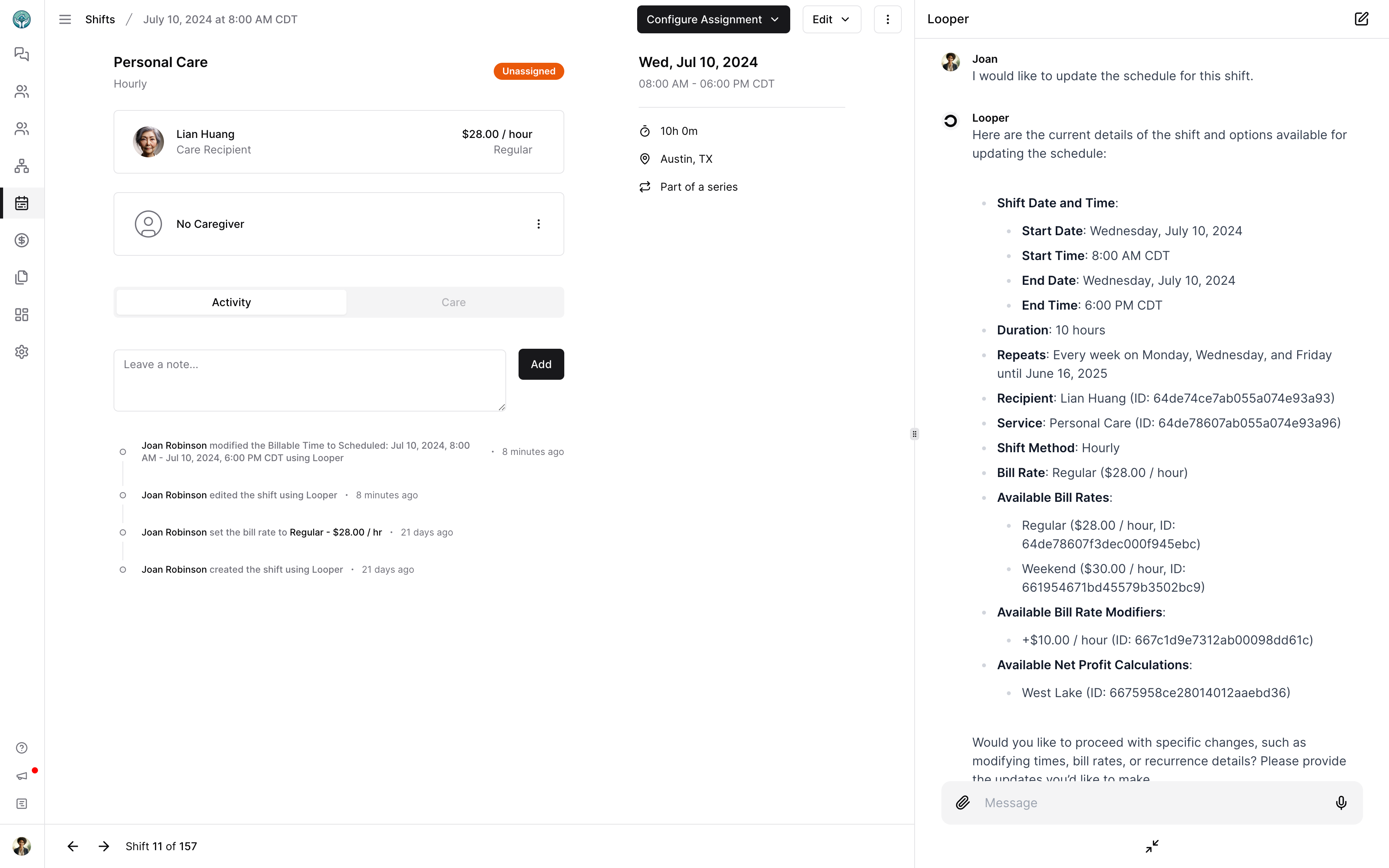
Bill Rate Modifiers
Our new Bill Rate Modifiers feature allows you to categorize, track, and adjust default bill rates on care recipient schedules. For instance, you can apply a modifier to increase the hourly billable rate based on location.
How It Works:
- Navigate to Workspace Settings > Rate Modifiers to create and manage modifiers.
- When creating a schedule, select the appropriate bill rate modifier.
- The modifier will be visible on the shift detail page and included in all profit calculations.
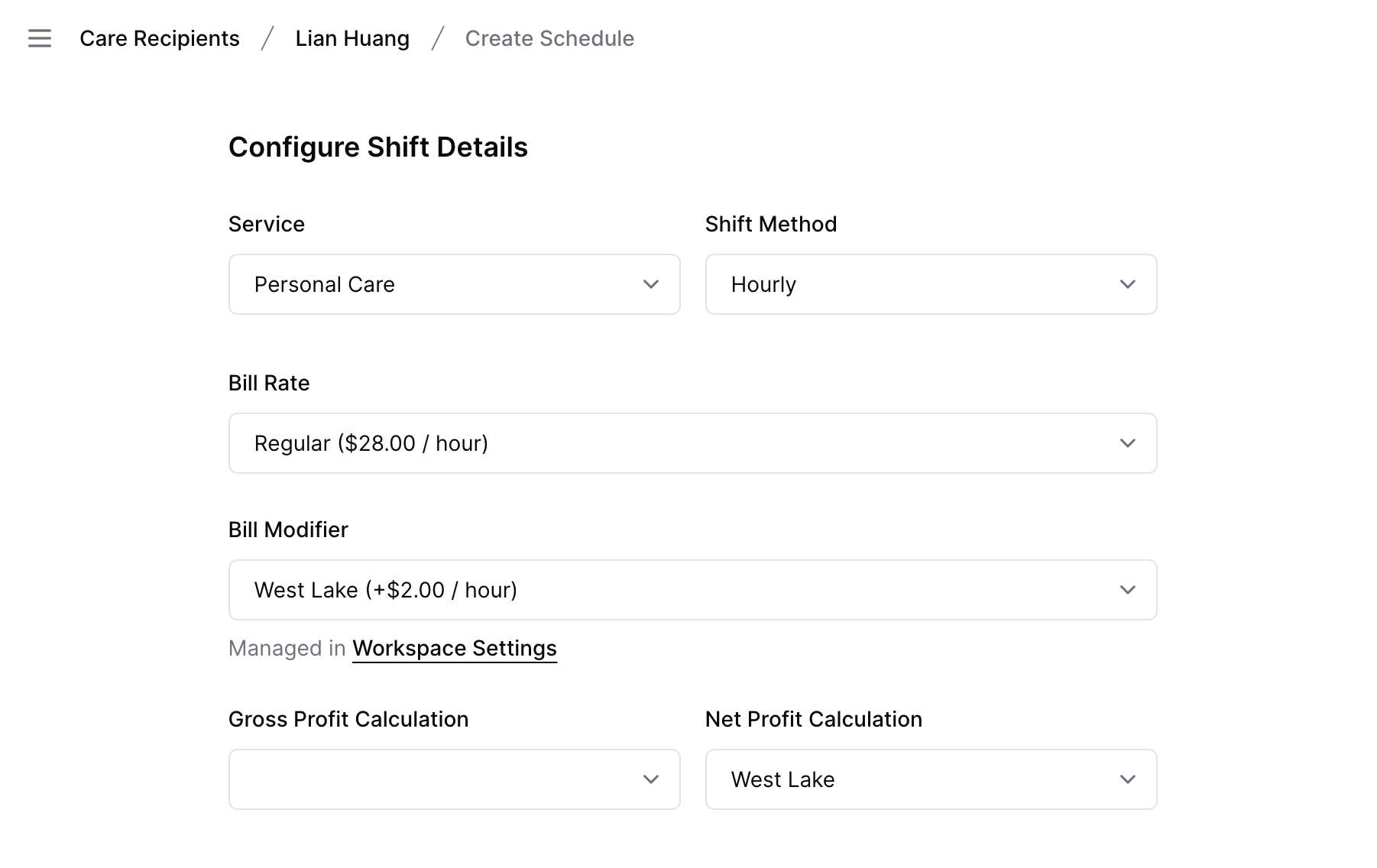
New Late Shift Status
We have introduced a new "Late" shift status to visually indicate when caregivers have not clocked in yet.
- On the shift detail for late shifts, there is a "Notify Caregiver" button to send a reminder to the caregiver to clock in.
- The late status is triggered and the first notification is sent to the caregiver 5 minutes after the start of the shift.
Late Shift Rules:
- If the caregiver never clocks in and the shift ends, the shift transitions to "Incomplete."
- If the caregiver clocks in, the shift transitions to "In Progress."
New Tentative Shift Status
The "Tentative" shift status allows you to assign caregivers to shifts without notifying them. Tentatively assigned shifts are invisible to caregivers in their mobile app until confirmed by office staff.
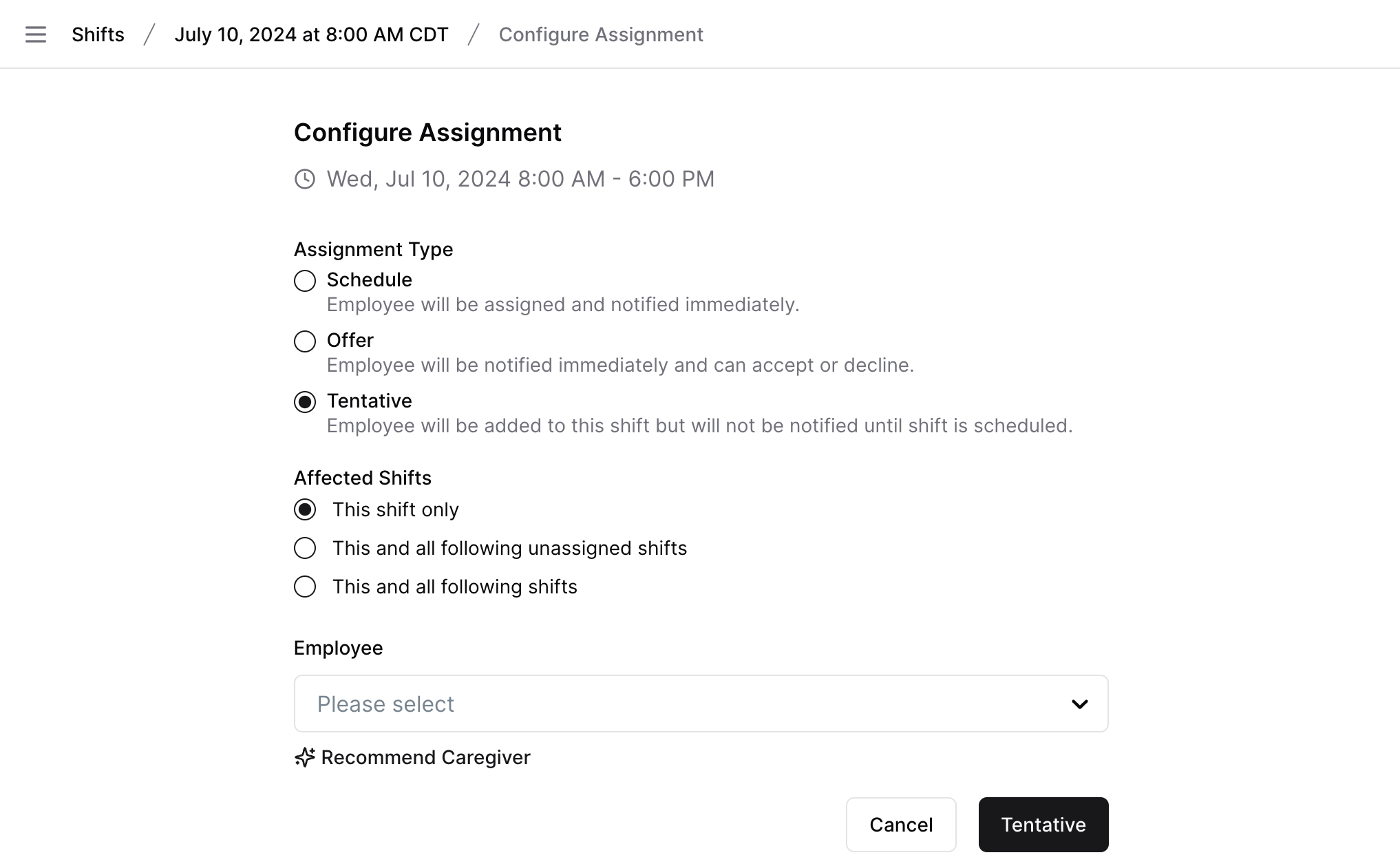
How It Works:
- Assign a caregiver tentatively by selecting "Configure Assignment" and choosing the tentative option.
- The shift status updates to tentative upon saving.
- Finalize the assignment by switching the status from tentative to scheduled via "Configure Assignment" or using Looper to convert tentative shifts to scheduled.
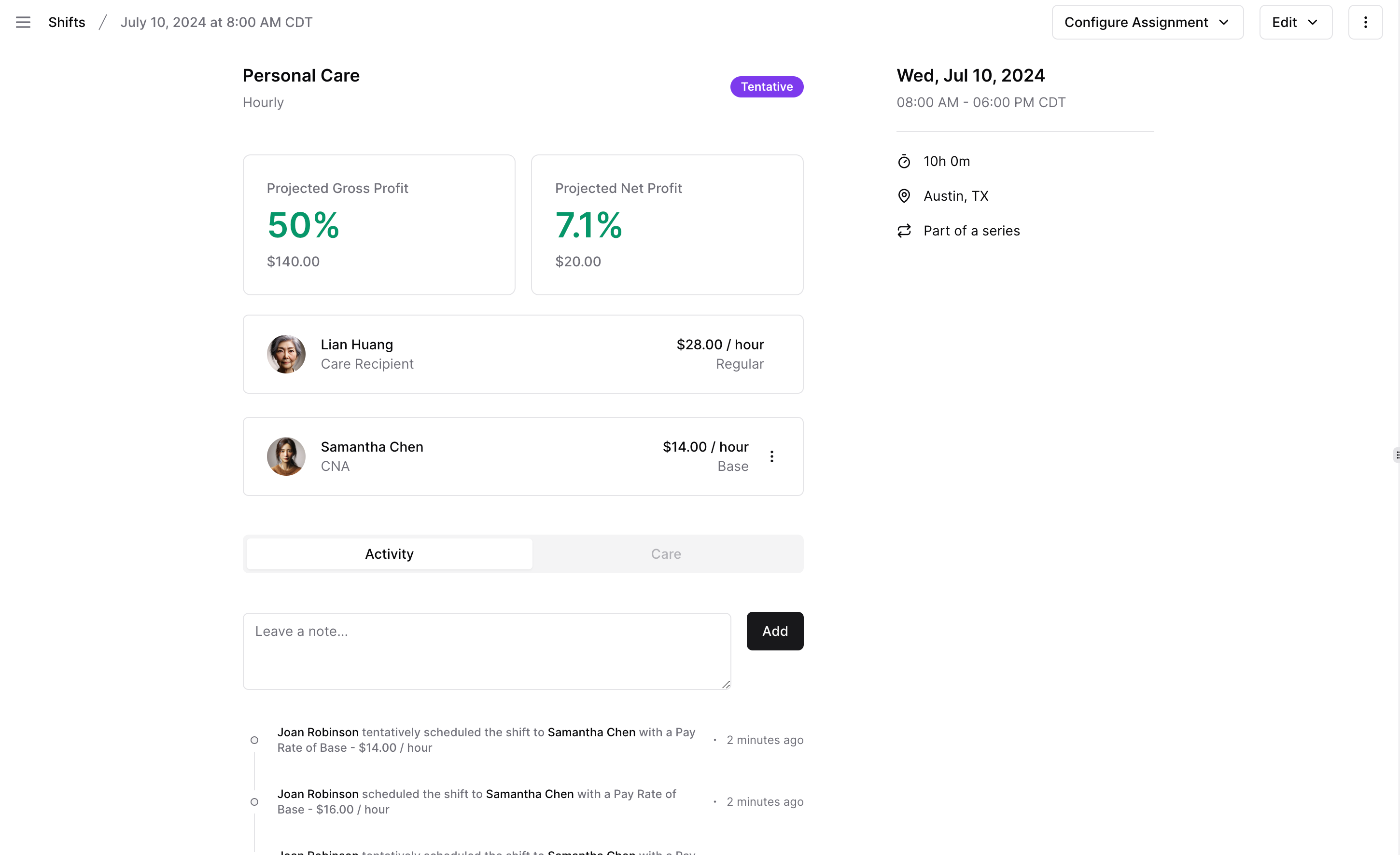
Tentative Shift Rules:
- If not scheduled by the clock-in time, the shift remains tentative.
- If not scheduled by the clock-out time, the shift converts to "Incomplete."
- Tentative shifts do not become "Late" as caregivers are not notified.
New Paylocity Payroll Export
We’ve added support for Paylocity payroll exports. Access these by navigating to shifts, selecting the export icon, and choosing "Spreadsheet." Note that only completed shifts within the selected date range are included.
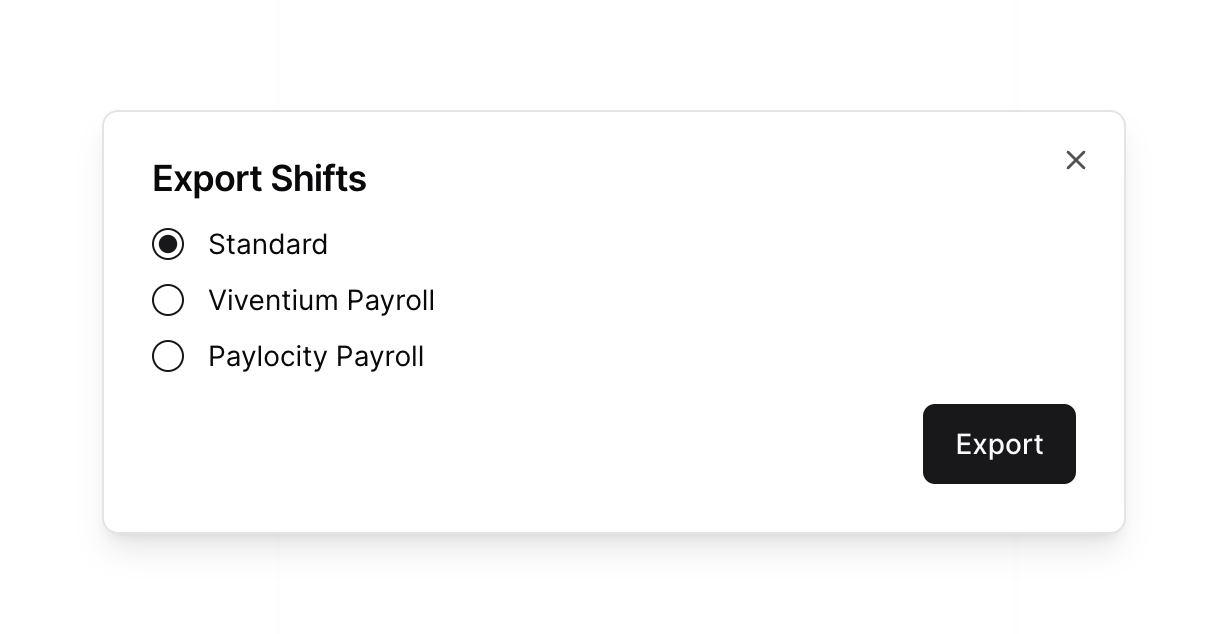
Fixes and Improvements
- Fixed a bug that prevented care task colors from appearing on the shift detail page.
- Fixed a bug that caused invoice line items to render improperly.